Live
- Watch movies at Rs 99 on May 31st
- Anant Ambani and Radhika Merchant's pre-wedding celebrations kick off on luxurious cruise
- WhatsApp Update: WhatsApp Testing New Meta AI Feature for Quick Image Generation
- Viksit Bharat never possible without Viksit Bengal, says PM Modi
- CABI announces top 30 women blind cricketers for selection trials at Bhubaneshwar
- A 15-year-old girl allegedly commits suicide at her residence
- Vaani Kapoor seeks blessings at Mahakaleshwar Temple in Ujjain
- Essential tips for managing diabetes during summer heatwaves
- Paree Sanitary Pads promotes period-friendly workplaces
- Spreading awareness
Just In
How to share WhatsApp video call screen on Windows

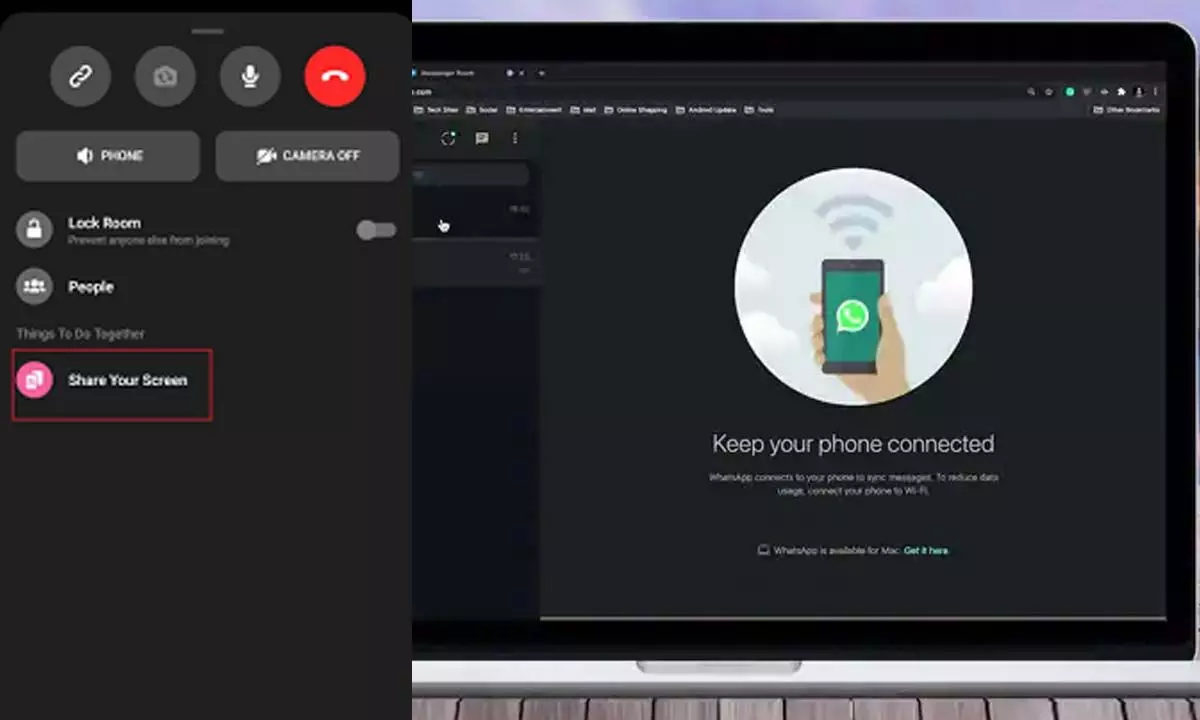
WhatsApp will soon allow Windows users to share screens during a video call. Similar to the screen sharing feature in Google Meet or Microsoft Teams, this feature will come in handy for quick team meetings and other purposes.
WhatsApp is working on many new updates for its Microsoft Windows app. The Meta-owned app has reportedly started testing one of the most anticipated features, which allows users to share their screen during a video call. According to WABetaInfo, WhatsApp is testing a screen-sharing option during video calls, similar to what Microsoft Teams and Google Meet already offer.
The post reveals that the latest update for WhatsApp on Windows, version 2.2322.1.0, available on the Microsoft Store, supports this new feature. Users who signed up as beta testers of the WhatsApp for Windows app can experience and test the new feature while making video calls through the screen-sharing option. With screen sharing, WhatsApp will allow the host to show the content on their screen to others.
It was previously reported that the screen sharing feature was available for the WhatsApp for Android beta with the Android 2.23.11.19 update. Once you're done beta testing, the platform will roll out the feature to a broader audience with future updates.
How the WhatsApp screen-sharing function works
Earlier, WABetaInfo also shared a screenshot demonstrating how the new screen-sharing feature will work on WhatsApp. According to the screenshots, once the feature is available, users will be able to share their screen content by selecting the appropriate option from the video call control panel.
Selecting this option will prompt users to choose between sharing a specific window or the entire content of their screen with everyone connected to the video call. It is important to note that this feature will only allow users to share their screen with others, including those who are connected to the call from their mobile devices, if they start the video call using the Windows app.
According to WABetaInfo, WhatsApp will have access to all information visible on your screen or played from your device while using the screen-sharing feature. This includes sensitive information such as passwords, payment details, photos, messages, and audio you play.
However, the report ensures that users will have full control over the screen-sharing feature, similar to other video conferencing apps. This means that users will be able to stop sharing their screen at any time during the call by selecting the "Stop Screen Sharing" button. This ensures that users can maintain their privacy and control over the content they share.

© 2024 Hyderabad Media House Limited/The Hans India. All rights reserved. Powered by hocalwire.com






