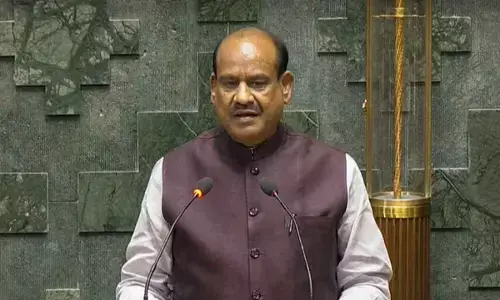Beware of Fraudsters! Not all 12-Digit Numbers are Aadhaar, Please Verify- Says UIDAI
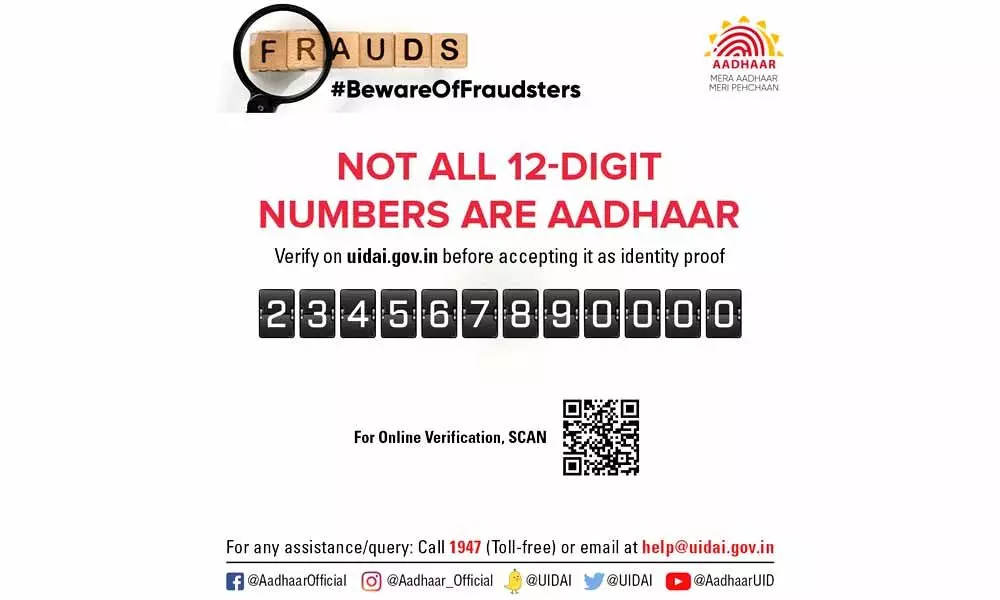
Aadhaar Card Verification (Photo/Twitter)
Verify Aadhaar Online: UIDAI has shared on Twitter that no Aadhaar card should be accepted at face value and people should verify it to stop scams.
The Aadhaar card has become a huge target for scammers looking to steal these IDs to take advantage of so many services that can be leveraged on this basis. In this sense, it is essential that everyone verify their Aadhaar card immediately and not only that, they should not accept any such card from anyone as proof of identity without first verifying it.
UIDAI Aadhaar card warning: the process is simple. In this sense, UIDAI has turned to Twitter to raise public awareness about it and tweeted an alert that everyone should follow. The tweet read: "#BewareOfFraudsters Any Aadhaar is verifiable online/offline. To verify offline, scan the QR code on #Aadhaar. To verify online, enter the 12-digit Aadhaar on the link: https://resident.uidai.gov.in/verify." For those who want to do it via an application, there is another option available. UIDAI tweet said, "You can also do it using the #mAadhaar app."
Aadhaar Card Service Contacts: Contact Over and on top of that, if anyone is facing any other problem regarding their Aadhaar card, the graphic tweeted by UIDAI also contains the phone numbers that can be reached to fix it. The legend on the graphic reads "For any help/ query: Call 1947 (toll-free) or email [email protected]" It has also provided all social media handles related to the Aadhaar card where the public can keep itself updated on the latest news on the subject.
Aadhaar as Proof of Identity: Another tweet from UIDAI on July 8 warned everyone not to accept any Aadhaar card without first verifying it. The tweet read: "All 12-digit numbers are not Aadhaar. It is recommended that the Aadhaar should be verified before accepting it as identity proof."
The same can be easily done online and UIDAI also provided the website to visit. It said: "Click: https://resident.uidai.gov.in/verify and verify online in 2 easy steps."
Follow these easy steps to verify an Aadhaar card online from the comfort of your home:
1. Go to the official UIDAI website: https://resident.uidai.gov.in/verify
2. Enter the 12-digit Aadhaar card number carefully.
3. Enter the Captcha.
4. Click on the 'Proceed to verify' option.
The Aadhaar card will be authenticated by the system or rejected depending on its status.