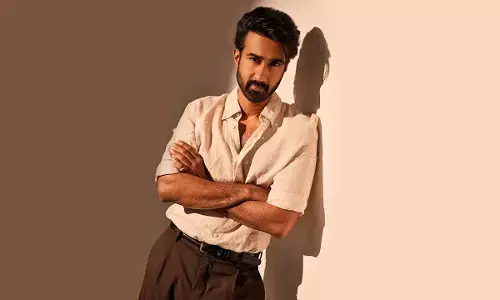How to find out, if someone has blocked your number on iPhone

Blocking someone on an iPhone is as simple as it is to contact them Though it is a convenient feature for the user who wants to block somebody, the same feature may leave the person who has been blocked a bit perplexed after being unable to contact them There is no absolute way to be sure if you have been blocked by a specific iPhone user other than the contact telling you about it But there ar
Blocking someone on an iPhone is as simple as it is to contact them. Though it is a convenient feature for the user who wants to block somebody, the same feature may leave the person who has been blocked a bit perplexed after being unable to contact them. There is no absolute way to be sure if you have been blocked by a specific iPhone user other than the contact telling you about it. But there are signs that can kind of confirm that you have been blocked. If you are in a condition where you feel that you have been blocked by someone and want to be sure, just try these steps.
1. Call the contact
To check if you have been blocked by an iPhone user this is the foremost thing you should do. After blocking both an iPhone user and an Android user and in both cases got to hear the message, "The number you are trying to reach is busy. Please call again later." While this may be a one-of-the case, but if this is the only message you hear every time you call them, then there is a chance that you might have been blocked.
2. Send them a message
The next step is to send an SMS to the contact you assume has blocked you. After sending the message, look for the delivery status. Again after trying this for both the iPhone user and an Android user, the results were different. In case of iPhone we didn't get the 'delivered' status in the iMessage chat window, but in Android, the message chat showed that the message was delivered. Therefore, this method of checking whether you have been blocked or not blocked is actually difficult if you are an Android user.
As mentioned, these aren’t foolproof methods of finding out the fact that you’ve been blocked or not blocked. But it can give you a fair indicator if you have been blocked on someone’s iPhone.