How do I find the best laptop?

Demystifying the Quest for the Perfect Laptop in 10 Steps
The quest for the best laptop is akin to a treasure hunt. With countless options available in the market, each boasting its features and specifications, finding the perfect laptop can be an overwhelming task. But fret not, for this guest post will guide you through the labyrinth of choices and help you find your ideal device. We will divide the procedure into easily handled stages, ensuring you make an informed decision tailored to your needs and preferences.
For the best laptops, check out laptopsstudio.com!
Step 1: Define Your Purpose
The first step in finding the best laptop is to define your purpose clearly. Laptops come in various sizes and specifications, each optimized for specific tasks. Ask yourself:
What will be the primary use of the laptop? (e.g., productivity, gaming, content creation, casual use)
Do you need a laptop for work, personal use, or both?
Will you be using resource-intensive software or applications?
By determining your purpose, you can narrow your options and focus on laptops designed to excel in the areas that matter most to you.
Step 2: Set a Budget
Once you've defined your purpose, it's time to set a budget. Laptops come in a wide price range, and knowing how much you're willing to spend will help refine your choices. Remember that while it's tempting to opt for the most expensive laptop, it might not be necessary for your needs.
Consider factors like:
Your financial capacity: Set a budget that doesn't strain your finances.
Long-term value: Consider the laptop's longevity and how it aligns with your budget.
Essential features: Determine the minimum specifications required for your intended use.
By setting a budget, you can eliminate laptops that are either overpriced or lacking features that matter to you.
Step 3: Choose the Right Size and Portability
Laptop sizes vary from ultra-portable to extensive desktop replacements. The ideal size depends on your mobility and workspace requirements.
Ultraportable (11-14 inches): These are incredibly lightweight and compact, making them ideal for frequent travelers and those prioritizing portability.
Standard (15-16 inches): These laptops balance portability and screen real estate. They're versatile and suitable for various tasks.
Desktop Replacement (17-18+ inches): If you need a laptop with a large display and don't plan to move it around much, these laptops offer a desktop-like experience.
Step 4: Prioritize Performance
Performance plays a pivotal role in the laptop selection process, especially if you intend to use it for resource-intensive tasks. Consider:
Processor: Intel and AMD offer a range of processors. Choose one that meets your performance requirements. For everyday tasks, mid-range processors are often sufficient.
RAM: Aim for at least 8GB of RAM for smooth multitasking. For demanding tasks, 16GB or more is advisable.
Storage: Decide between SSD (faster, more expensive) and HDD (slower, more storage for the price). Opt for a laptop equipped with an SSD to experience quicker startup times.
Graphics: Integrated graphics are suitable for everyday use. If you're into gaming or content creation, look for a laptop with a dedicated GPU.
Step 5: Display Quality and Resolution
The laptop's display is your window into its world. Consider:
Resolution: Higher resolutions (e.g., 1080p, 4K) provide sharper images. For productivity and multimedia, a 1080p display is usually sufficient.
Panel Type: Choose between IPS (better color accuracy) and TN (faster refresh rates). IPS panels are ideal for most users.
Size: Consider the display size and ensure it's comfortable for your intended use.
Step 6: Battery Life and Port Selection
Battery life is a crucial aspect, particularly if you're often on the move. Look for laptops with:
Long Battery Life: Laptops with 8+ hours of battery life ensure you're not constantly searching for power outlets.
Port selection: Verify that the laptop includes the required ports for your peripherals (e.g., USB, HDMI, Thunderbolt).
Step 7: Operating System
The choice of the operating system depends on your preferences and requirements:
Windows: Versatile and widely supported, Windows is suitable for most users, especially if you need compatibility with various software.
macOS: Ideal for those in the Apple ecosystem or who prefer a seamless user experience. MacBooks are known for their build quality and performance.
Linux: For tech-savvy users or those who need a specific Linux-based application. Linux offers excellent customization and open-source options.
Step 8: Research and Reviews
To find the best laptop for your needs, it's essential to do thorough research. Read reviews from reputable sources, watch videos, and consider user feedback. Pay attention to aspects like build quality, keyboard and trackpad comfort, and the laptop's overall performance. User reviews can provide valuable insights into real-world experiences.
Step 9: Consider Brand Reputation and Warranty
Brand reputation matters when investing in a laptop. Established brands often offer better customer support and build quality. Additionally, check the warranty offered with the laptop, as it can provide peace of mind in case of any issues.
Step 10: Test Before You Buy (If Possible)
If you have the opportunity, visit a physical store to get a hands-on feel for the laptop you're considering. Test the keyboard, trackpad, display, and overall build quality. It can make a significant difference in your final decision.
Conclusion: Your Perfect Laptop Awaits
Finding the best laptop for your needs is a process that requires careful consideration. It's not just about having the most expensive or feature-packed device; it's about having a laptop that aligns perfectly with your requirements.
By defining your purpose, setting a budget, choosing the right size and portability, prioritizing performance, considering display quality and resolution, evaluating battery life and port selection, selecting the right operating system, conducting thorough research, taking brand reputation and warranty into account, and if possible, testing the laptop before purchase, you can confidently find the perfect laptop that fits your lifestyle and enhances your computing experience.
In a world filled with laptop options, remember that your ideal device is out there, waiting to be discovered. Happy hunting, and may your quest for the perfect laptop be a rewarding and fulfilling journey!