Income Tax Filing 2019: 5 things that can speed up income tax refund
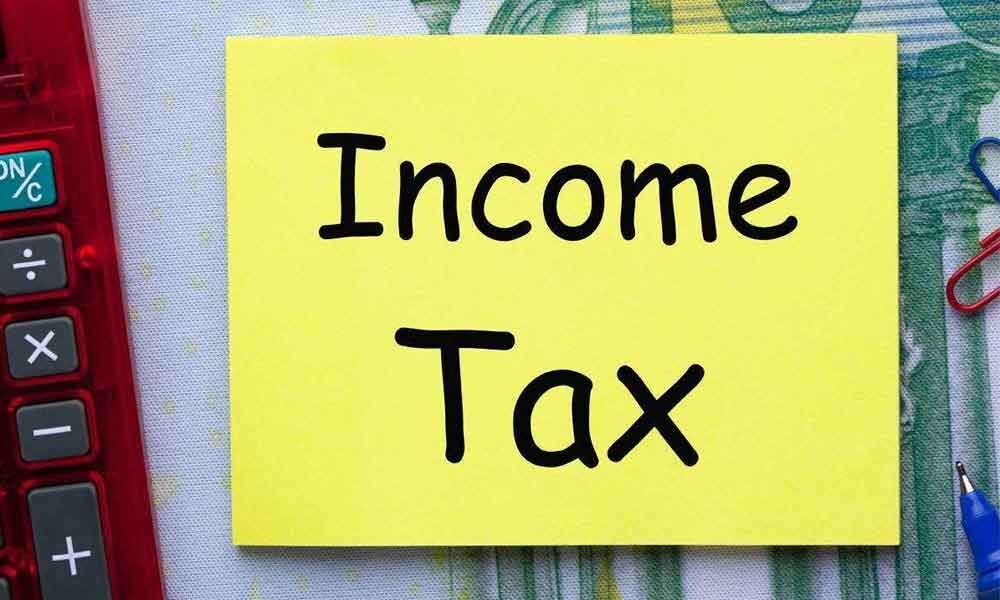
Here are a few things to be considered while filing the income tax return to speed up the income tax refund
The Centralised Processing Center (CPC) of the Income Tax Department is accountable for the automated processing of tax returns. The I-T department has established several checks and balances. If everything is in order, the reimbursement of income tax is processed automatically, sometimes even within a week of filing the tax return.
The tax authorities have visibility of various information related to taxpayers, such as details of withholding taxes by the employer, details of interests shared by the banker, and more. The authorities will also have access to all income details, such as capital gains, dividends, etc. One of the main reasons for the delay in the processing of the tax return by the CPC is the lack of coincidence in the information reflected in the tax return compared to what is available with the tax authorities.
These are some things which can be considered while filing the income tax return to speed up the income tax refunds.
1. Be attentive while preparing the tax return
Ensure that the tax return captures salary income according to Form 16 (from the current employer and if any previous employer) matches with the details of the tax credit declaration, i.e. Form 26AS available on the tax department's website. The department provides pre-filled ITRs where all the details regarding the salary and interest on fixed deposits/details of the NRO savings account are reflected. Therefore, it is essential to ensure that none of these is involuntarily omitted. A review of credits in bank statements is also useful to ensure that nothing is neglected. The mismatches will trigger CPC notices that need appropriate online responses, delaying the refund processing.
2. Credit refund to be requested from an active bank account
The income tax return form (ITR) is enabled to search multiple bank accounts to be credited with the refund. The refund will be credited to one of the accounts as decided by the CPC after processing the return. It is advised to select only one bank account for the refund credit. Besides, it is essential to ensure that it is an active bank account.
3. Pre-validate your bank account for the direct refund credit
Unlike earlier, where reimbursements over Rs 50,000 were paid by cheque, the Income Tax Department has declared that as of March 2019, only e- refunds will be issued. This requires a pre-validation of your bank account by following the steps mentioned below:
Log in to the "e-Filing" portal
Select Profile Settings – Pre validate your bank account
The pre-validation form will be displayed in case there is no account
Provide 'Bank account number', Type of Account',' IFSC ', Contact Number', id email ID 'and click on' Pre validate '. (email ID is optional; if provided, it will be validated with the bank)
The status of the request will be sent to the email ID registered with the e- Filing account.
Note: Complete the Pre-validation process when a tax refund is expected.
4. Change to e-verification of ITR
Once the tax return is e-filed, there is a 120-day period available to send the signed physical copy of the ITRV to CPC, providing adequate time for verification. With this, we can understand that the CPC will not process the tax return until the verification is completed. For faster processing of returns, e- verification can be adopted using any of the options mentioned below:
Aadhaar OTP
Use of the Electronic Verification Code by logging in to the e-filing through Net Banking, pre-validated bank account / Demat account details
Digital Signature Certificate
5. Log in to the tax portal and verify refunds
Once the tax department processes the ITR, you will receive an intimidation U/S 143 (1) in your email. In case the department needs more information, or your case is collected for a tax audit, a notice will be sent to the taxpayer. It is crucial to verify this and also verify the status of the refund by logging into the income tax e-filing website and clicking on the Refund / Demand Status on the "My Account" tab.
Otherwise, you can also track the refund status by visiting https://tin.tin.nsdl.com/oltas/refundstatuslogin.html.














