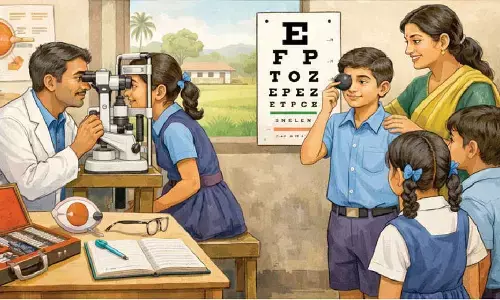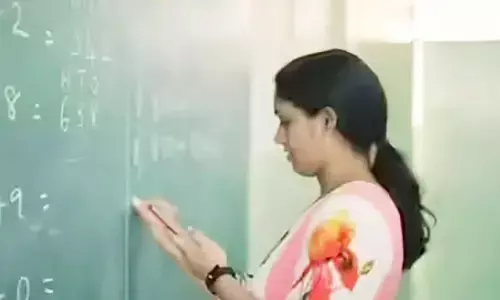Compressing PDFs for Legal Use: Ensuring Compliance and Readability

Submitting court documents used to be a time-consuming struggle for legal professionals. Printing, hand-delivering, and stamping the file all took a few hours. Thankfully, this process has been revolutionised into E-filling.
E-filling allows legal professionals to submit documents online from anywhere and anytime. But all good things are short lived and size restrictions to 35MB was the major setback in this case.
Neverthless, you need not stress over restrictions and focus your energy on preparing a comprehensive case instead. You can now easily compress PDF online to adhere to limits. We will help you discover ways to compress a PDF and handy tips to assist you along the process.
Ways to Compress PDF file for legal use
Legal documents can be lengthy and often reach more than a hundred pages, which makes it essential to be compressed without losing quality. Here are are few ways to achieve this:
Compress PDF file with Adobe Acrobat Pro
Adobe Acrobat Pro provides more control for those seeking superior compression than the one-click compressors. Moreover, it allows you to target specific sections of your PDF file and provides a more tailored approach.
Below are quick steps on how you can compress PDFs using Adobe Acrobat Pro:
1. Check your PDF file size by opening your document. Then, navigate the file and click on properties to display your file size.
2. Check if your file exceeds the limit suggested by legal platforms. If it does, then open it in Adobe Acrobat. Once your file is open, click on the file, followed by others and then click on optimised PDF.
3. A pop-up window will open, where you must click on Audit Space Usage. This will display the document’s properties and respective file sizes.
4. Identify the areas consuming more space and compress these elements by checking the boxes next to them.
Compress PDF on MAC
MAC users can also compress PDFs swiftly through the built-in preview application. Let us look at the efficient way to reduce PDF size:
1. Identify the PDF document you wish to compress and launch it using Preview. Preview is typically the default application for opening PDFs on MacOS.
2. Now, navigate to the application menu bar and click on the file, followed by the export option. Remember not to choose export as a PDF option.
3. Within the export settings, click on the Quartz Filter option in the menu. Then, from this menu, select the Reduce File Size option.
Compress PDF using Microsoft Word
While most Word documents are small and can be saved directly as PDFs, occasionally, you might encounter a larger file that exceeds size limitations. Thankfully, some versions of Word allow you to create compressed PDFs during the saving process. Let us see how you can compress PDFs using Microsoft Word.
1. Open the file you want to compress
2. Click on the file from the menu. A dropdown will appear; click on “save file as”, and select PDF.
3. Look for more optimisation options and click on optimise followed by minimum size and compress PDF file.
4. Now, Word will automatically compress your document and provide a compressed PDF.
Compress PDF file with Adobe Online
Don’t have the Adobe Acrobat application? It is not a problem; for a quick and easy solution, you can use Adobe Acrobat online services for free to shrink PDFs online. Here’s how:
1. Visit the Adobe Acrobat online PDF compression tool and click on Select a File.
2. Simply choose the PDF you want to shrink, and Adobe will handle the upload and compression process.
3. Once compressed, you can download your file's new, smaller version directly from the Adobe website.
Tips To Consider To Maintain The Quality Of Compressed PDFs
Compressing PDF files requires a strategic approach. Below are some best practices to help you compress PDF which maintains high quality:
1. Whenever possible, select lossless compression methods. This preserves the original quality of your text and graphics within the PDF.
2. Identify and remove any unnecessary elements that increase the file size. This might include embedded fonts, excessive images, or hidden metadata. Focus on retaining only the critical content.
3. Images can significantly impact file size. Consider reducing their resolution and applying image compression techniques. Experiment to find the sweet spot between acceptable quality and reduced file size.
Ease Legal Practices Through PDF Compression
The legal industry is using technology today to revolutionise the court filing process. However, a common challenge remains the restricted limit of file size. Compressing a PDF has become a solution to ensure the files comply with legal requirements.
This ability to compress PDFs exemplifies the power of technology within the legal field. Technology empowers legal professionals to dedicate more time to the core aspects of practicing legal practices, from streamlining client intake and automating repetitive tasks to facilitating secure payment processing.