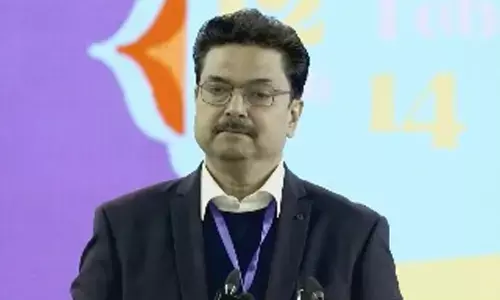Android 12 Latest Features Leak Ahead of Launch; Check out

Android 12 is out; is your phone eligible? Check out
Android 12 is expected to be released this year around May 18-20. It is not assured that all these features will come to the final version.
The Android 12 developer preview is now available for initial testing before it is announced at the Google I/O conference scheduled for May 18-20. It appears that Google has many changes and improvements in the works that are not yet visible in the Android 12 developer preview. Mishaal Rahman of XDA Developers got his hands on an unreleased version of Android 12, thus giving an idea of many of the upcoming features.
The Android 12 that XDA got from an anonymous source is more unstable than the developer's preview. It sheds light on some of the new features that will eventually be rolled over to the final OS version that will soon be publicly available.
What's different?
According to the report, Google has made significant progress in improving certain existing features, such as App Pairs. The function that allows you to open two applications simultaneously had errors in the first (DP1) and the second developer preview (DP2). While some of the bugs still exist, Google now offers to reposition two apps by double-tapping on the centre.
App pairs: There is also work in progress on app pairs that allow you to open two apps simultaneously with a shortcut. The leaked build shows that it is possible to reposition the apps by double-tapping the border between them.
Activate the Google Assistant via the power button: Google also seems to be working on an option to press and hold the power button to invoke the Google Assistant. There is a new quick settings tile for your cards and device controls to keep them going accessible.
Dual panel home screen with taskbar for Tablets: One exciting change we saw in Android 12 DP2 is a taskbar for big-screen devices like tablets. Another hidden change in the launcher app is a new dual-pane home screen view. On large screen devices, we can force the launcher to display two pages side by side.
New Volume Control UI: A new volume panel looks like the hidden bold brightness slider previously detected in the operating system. The buttons and slider match the theme of the current system. The brightness slider has also been tweaked; it looks like Google intends to introduce automatic splash screens for all apps based on the system theme.
New changes to Wi-Fi and Internet: There are changes to the connectivity settings in the leaked version of Android 12. Wi-Fi is now called "Internet", and the Quick Settings and Settings page has been renamed accordingly. Below the network details, a simplified name for the type of Wi-Fi network you are connected to Wi-Fi 5, Wi-Fi 6, etc. There is an "extended compatibility" option in the Wi-Fi access point settings that "helps other devices find this access point". Change the frequency of the access point from 5 GHz to 2.4 GHz.
New app drawer opening animation: Android 12 launcher will have a new app drawer launch animation. It opens quickly and is also very bouncy.
New charging animation: There is also a new charging animation when you connect the phone to a power source. It has a new clean ripple animation that starts from the bottom and expands upwards.
Quick Settings Tile for Device Controls, Cards, and Passes: With Android 11, Google introduced a feature called "Device Controls" that places smart home controls in the power menu. Now, with Android 12, Google offers another way to access it through a Quick Settings tile. Displays the Cards & Passes menu. This could have been added in case users choose to change the power button's behaviour to launch the Google Assistant.
Screenshot scrolling: In addition to the new features, XDA reports that some of the existing features have been improved. For example, the Scrolling Screenshots feature has been improved compared to the previous version in development and now allows you to choose which parts of the screen you want to capture instead of scrolling down the screen.
Splash screen: The leaked version of Android 12 displays a splash screen with the app icon and background that match the current system theme: day/night. It is briefly displayed while the main application activity is loading.
Thicker brightness slider: Android 12 developer's first preview added a new thicker brightness slider. While it's still present in the leaked version, it appears to have received a slight adjustment that makes it thicker up to the current level and slimmer the rest of the way.