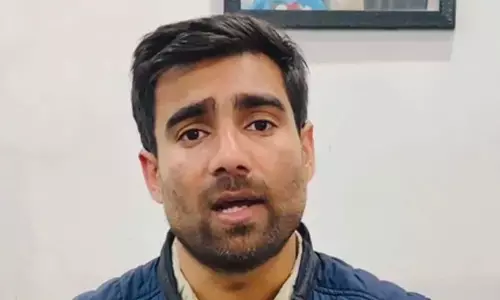Tips to Improve Your Smartphone Battery Life

Representational Image
That said though, smartphones have come a long way in recent years in terms of just about everything, including battery life. Here's how to improve your smartphone battery life.
You bought a phone with the best battery option, but the battery is still draining very fast? Well, that happens. That said though, smartphones have come a long way in recent years in terms of just about everything, including battery life. In addition to that new technology, some great features have been added, such as fast charging, greatly improving the response time for users. In fact, you will no longer see people charging portable batteries, as their smartphones batteries get drained in the middle of the day. Luckily, those days are gone, but there are certainly some issues that cause the phone's battery to drain quickly even now.
Here's how to improve your smartphone battery life
1. Turn Off Vibration - it drains your battery
Vibration consumes more battery power than a ringtone. You may want to maintain a slight vibration while typing or while receiving a notification for a message or call. Going the other way can greatly increase your smartphone's battery life.
2. Black Wallpaper saves battery
Yes, black wallpaper can save your smartphone battery life! If your smartphone has an AMOLED screen, then battery life can be saved by using dark wallpapers. The simple logic is that the less the number of bright colours, the less the power consumption.
3. Deactivate Features while not in use
We know that Bluetooth, GPS, Wi-Fi, mobile data are included in important functions of a smartphone. But these features drain most of the battery. Turn it off while not using, when the battery is running low. Turning on battery saver mode and even Airplane mode when battery power is low can help you maintain battery life for a long time.
4. Turn Off Automatic Sync
Many applications, including Gmail, Twitter, WhatsApp, and many more, automatically sync data to constantly update and provide the latest updates. But remember the more back-end work that will take place on your smartphone, the more it will take the battery power.
5. Remove on-screen Widgets
Widgets must be one of your favourite features. But it wreaks havoc on your smartphone battery. You can remove unnecessary widgets to save your smartphone battery.