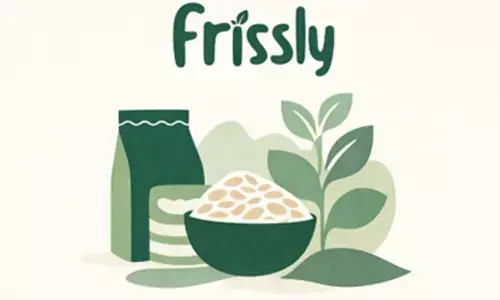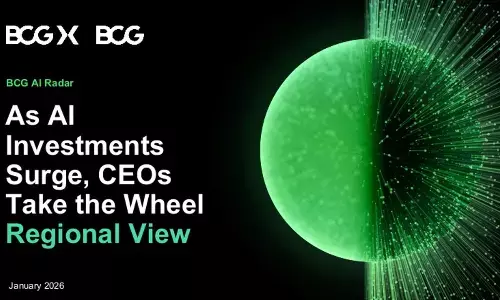WhatsApp releases new updates for iPhone users; Details

WhatsApp brings new updates for iPhone users. The Meta-owned platform has added new features, including chat forwarding, muting unknown calls, and more.
WhatsApp has released a new update for iPhone users, improving the appearance and security of the platform. The company has added the highly anticipated 'Transfer Chats' feature, along with 'mute unknown calls' and more. All these new features are rolling out to everyone. However, as the platform releases new updates gradually, it will take some time for the update to reach all WhatsApp iPhone users."
WhatsApp is rolling out version 23.14.79 of the app on iOS. The new update includes significant changes to improve user experience and security. Here is the list of all the updates available in the latest WhatsApp for iOS update.
Chat transfer
WhatsApp now allows iOS users to natively transfer chat history, including messages, media, and settings, from an old iPhone to a new iPhone. The new update now removes users' dependency on iCloud or local backup to transfer WhatsApp chat history. This feature is available to all WhatsApp users on iOS 15 and later.
Redesigned sticker tray
WhatsApp has also redesigned the sticker tray with a new design that makes it easier for users to find and send stickers. Users can also now search for stickers by keyword by typing almost the same thing.
A larger set of Avatar stickers
WhatsApp has also added a larger set of new Avatar stickers, including new expressions and poses. Users can create their own Avatar sticker by tapping on the "+" button in the sticker tray. WhatsApp also allows users to create their custom avatar by clicking on a selfie and turning that selfie into a sticker.
Video calls in landscape mode
WhatsApp now also allows users to use WhatsApp video calls in landscape mode. This feature will be helpful for users who are on a video call with their family and want to talk to multiple people at once in a single frame.
Silence unknown calls
WhatsApp iOS users can now also mute unknown callers to prevent unwanted calls. This feature is particularly useful for ignoring scam calls, especially when online scam cases are on the rise in India. To mute unknown calls on WhatsApp, users can go to Settings > Privacy > Calls and turn on "Mute unknown calls".
It should be noted that all these new features for iPhone users are available with the latest update of WhatsApp for iOS.