Live
- 3rd Test: Centuries from Head, Smith help dominant Australia feast on listless India
- AAP final list of 38 names in Delhi: Kejriwal, CM Atishi retain seats
- Tributes Paid to Sardar Vallabhbhai Patel on His Death Anniversary at CM Revanth Reddy's Residence
- In just one year, Bhajanlal govt wins hearts of people
- CM Chandrababu announces establishment of Potti Sriramulu Telugu University
- Sutume, Kissa win World 25K Kolkata; India's Gulveer makes course record
- US accounts for 18 per cent of Indian exports in FY24
- Will end Naxalism in Chhattisgarh by March 2026: Amit Shah
- Will gift one project daily to people during Jan Kalyan Parv
- Mahakumbh & the Politics of Sanatan Nationalism
Just In
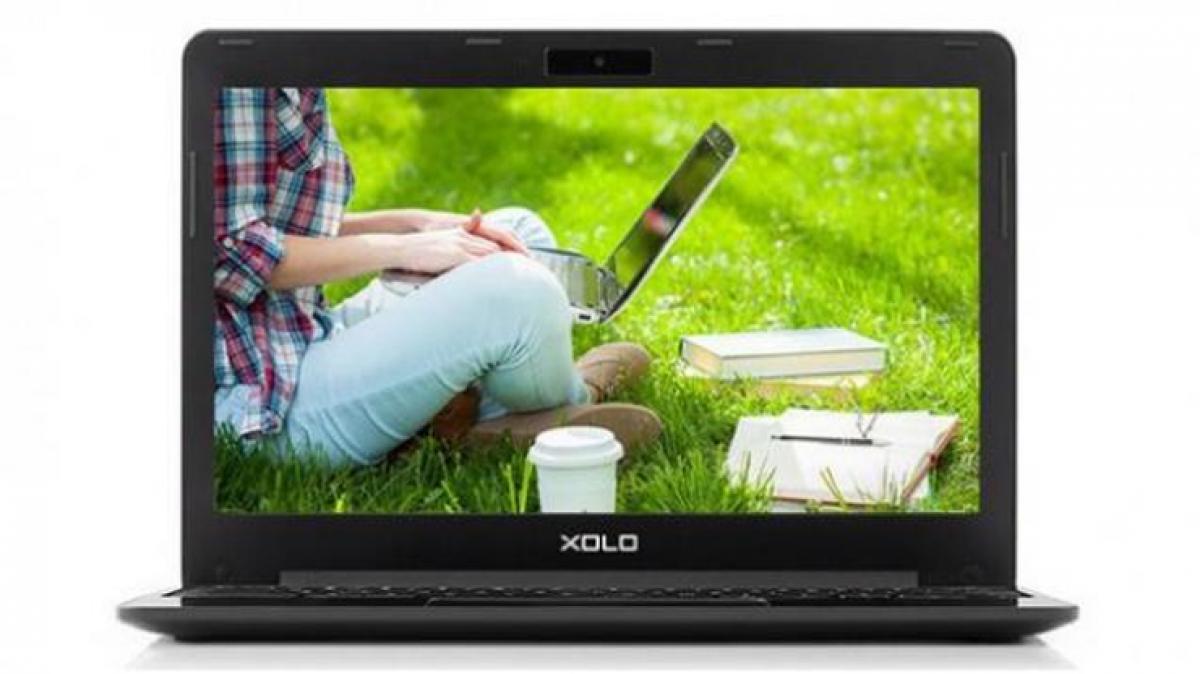
x
Highlights
Google Chrome OS has been developed on the Chrome browser which has become hugely popular and successful. Google, which has also made the OS capable of running Android apps and games, recently launched three Chromebooks (laptops that run on the Chrome OS) made by three different manufacturers in India targeted at different segments of consumers with attractive price tags. Here\'s a peek under the hood of Xolo Chromebook, priced at Rs.12,999.
Google Chrome OS has been developed on the Chrome browser which has become hugely popular and successful. Google, which has also made the OS capable of running Android apps and games, recently launched three Chromebooks (laptops that run on the Chrome OS) made by three different manufacturers in India targeted at different segments of consumers with attractive price tags. Here's a peek under the hood of Xolo Chromebook, priced at Rs.12,999.

Design and dimensions: The Xolo variant has a compact design, easy to grip and carry as it has rounded edges and the top panel has been cleverly merged with the back cover panel. The Chromebook has no removable battery. The camera is placed at the top end of the lid. The keyboard is normal looking as in any 11-inch laptop with a trackpad to aide the mouse movements. The device measures 11.4" x 8.1" x 0.71" and has a weight of 1.15 kg. The negative point is the location of the speakers at the bottom panel, which drowns out the sound, although the sound quality is quite loud.
Display, Hardware and Performance: The Chromebook comes with an 11.6" (diagonal) display which puts out 200 nit of brightness which is more than enough in all light conditions. A Rockchip 3288 combined with 2GB of RAM forms the core of the device along with graphics support from the ARM Mali 760 quad core GPU. This combination has been good for most medium range laptops that target multitasking. The Rockchip is more of a new entrant compared to Qualcomm or the Mediatek processors. It can deliver speeds up to 1.8 GHz. The GPU also supports 4K x 2K resolution.
Ports and Battery: The device has a 16GB internal eMMC storage card unit and a microSD slot. Files can also be uploaded to Google Drive from the device or any other cloud. There are two standard USB 2.0 ports but honestly 3.0 would have been better. There is a headphone/mic combo port which might seem not very utility-approach based at the first go. But the device has a built-in microphone that can support calls on Hangouts or Skype. The camera supports a 720P HD resolution. At the connectivity front, a standard wireless 802.11ac is available for Wi-Fi and a Bluetooth 4.0 module is also present. The Xolo variant has a battery life of 8 to 10 hours.
Operating System, User Interface and apps: The OS feels more like a Chrome browser taking over a laptop but the UI seems simple enough and easy to learn. The boot time is as low as 12 seconds.
During the first boot, the device asks for an internet connection. This feature doesn't seem so bad because all smartphones today come with Wi-Fi hotspot or tethering features. At the second booting, the OS asks the password of the Google ID to which the device is synced.
As soon as the user logs on, he has the choice to access all of Google's features and as well as install new apps from the Chrome Web Store, synonymous to the Play Store for Android. Google has cleverly added VLC Player and other utility softwares to its app store and it also allows installation of selected apps that are available on the Android platform. The offline feature of Youtube is still unavailable though.
Security: The Chrome browser is susceptible to a lot of malwares but Google touts that it will not be the case with the OS. To fight malwares of any kind, the OS promises automatic updates within a period of six weeks to share the latest and most secure version of the OS. It also has a feature called 'sandboxing' which guarantees that each web page and application runs in a restricted environment.
So if the Chromebook is directed to an infected page, it can't affect the other tabs or apps on the computer, or anything else on the machine, essentially containing the threat. To add to the defences is the 'verified boot' feature which comes into play in a case when the malware manages to escape the sandbox.
Every time the Chromebook starts up, it does a self check called verified boot. If it detects any corrupted, it will repair itself, taking the Chromebook back to an operating system that’s as good as new. The device also offers data encryption along with a recovery module which can help the user revert a known good OS version.
Verdict: The device is better suited for organisations and institutions that provides employees, student with devices. The Chromebook comes with a management control suite that can monitor, secure and control each and every programme running on the device. The suite comes with a license fee which is levied on each additional device. Looking at it from an Enterprise point of view, the device offers several capabilities and a decent price proposition.

Next Story
More Stories
ADVERTISEMENT
© 2024 Hyderabad Media House Limited/The Hans India. All rights reserved. Powered by hocalwire.com







