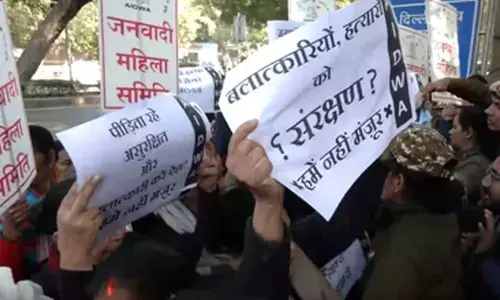How to hide your WhatsApp chats in seconds
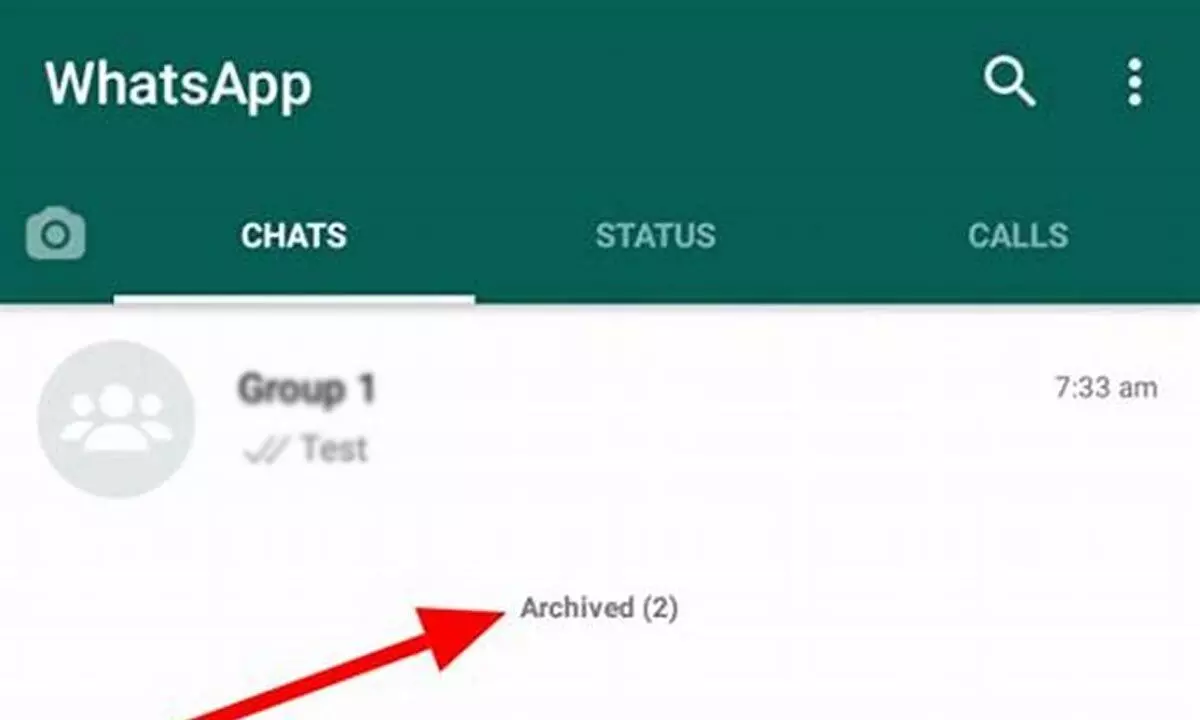
The messaging platform currently offers several ways to hide your chats. Find these two simple ways to hide WhatsApp chats in seconds.
WhatsApp is adding more useful features over time to offer a seamless experience for users. The messaging platform currently offers several ways to hide your chats. The best way is to use the Chat Lock feature, which allows you to hide chats and add lock to a specific chat. Archive option can also be used to hide your WhatsApp chats. Let's look at these two simple ways to hide WhatsApp chats in seconds.
How to hide WhatsApp chats in seconds First Method The first method is the newly added lock chat feature WhatsApp recently launched for all users. The name itself explains what it is about. It lets you add an extra lock to your chats. The feature comes for both Android and iOS. The feature automatically silences your notifications and only lets you know a new message has arrived from a (blocked) chat. 1.Go to any chat > visit profile > scroll down to tap on Chat Lock. 2.Tap Lock this chat with fingerprint or Lock this chat with Face ID.
Remember:You will find your chats in the Blocked Chats folder, which is visible on the main WhatsApp page. You need to scroll down in the chats to see this folder. No one can access your chats from here unless they have registered their fingerprint on your phone.
Second Method There is another way to hide chats: the Archive option. 1. Open WhatsApp and long press on any chat. 2. Tap on the Archive icon, which is located in the upper right corner. The icon has a box with a down arrow.
Remember: After following the abovementioned steps, your chats will be hidden. Hidden chats will be visible at the top or bottom of all chats inside the Archive folder. If you don't want to see this folder at the top, go to settings > Chats > turn off "Keep chats archived".