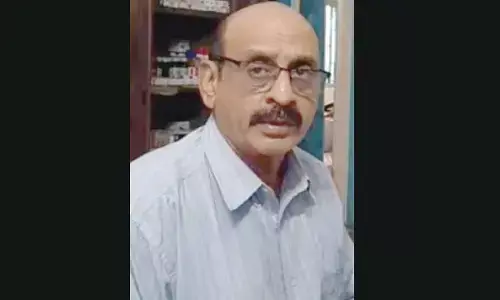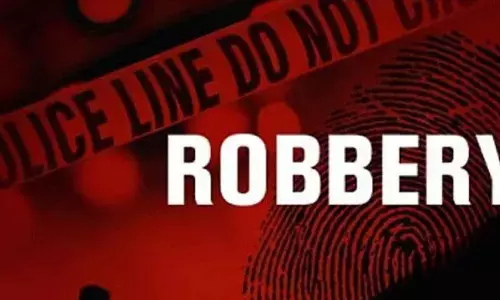LinkedIn adds video meeting, emoji reactions and more

LinkedIn adds video meeting, emoji reactions and more
LinkedIn has introduced a bunch of new features that make things easier for users. Check out.
LinkedIn has introduced a bunch of new features to its platform. These new features make it easier for users to make video calls to other users, and they also enable users to do chores like editing and deleting messages, expressing emoji reactions and inviting contacts to join an ongoing conversation.
These the new set of features that LinkedIn announced:
Edit / delete a message
LinkedIn has also introduced a feature that helps users to edit or delete a message that you shared by mistake.
How to use: In the LinkedIn app press-and-hold or double tap on the message > tap on edit or delete button. On desktop point over the message,> tap on the options button > select edit or delete buttons.
Emoji reactions
LinkedIn has also introduced the facility to share emoji reactions while one respond to messages.
How to use it: In the LinkedIn app double-tap on any message > choose the emoji you want to share. On a desktop point on a message to get the same options.
Invite others to join a conversation
LinkedIn is also making it easy for users to invite other users to join an existing conversation. LinkedIn claims when a new person gets added to the conversation, the original conversation history will remain private.
How to use it: From your existing conversation, go to the top right-hand corner > click "new group chat" option > add others to join.
Manage multiple conversations
Another feature getting added to LinkedIn is to manage multiple messages easily. Now users will be able to archive or delete numerous conversations. Users will be able to read or unread all messages at a time.
How to use it: In the app press and hold on a message until you see checkboxes next to each message > check the box next to every message you want to manage > select Mark unread or Delete or Archive option.
Report inappropriate messages
LinkedIn is also helping users to flag inappropriate, inflammatory, or harassing messages by bad actors.
How to use it: You find an in-line caution specifying that the message is automatically flagged for any concern. You can view and report the message or else dismiss it and mark it as safe.
Video meeting
LinkedIn has added a new feature that will allow users to make video calls. Now LinkedIn users can use Microsoft Teams, BlueJeans by Verizon, or Zoom directly in their LinkedIn messages to chat with others. This LinkedIn feature will be available soon.
How to use: Click on the video icon just beside where you type a message > from the pop-up choose Teams, Zoom, or BlueJeans > Sign in with your log-in credentials.