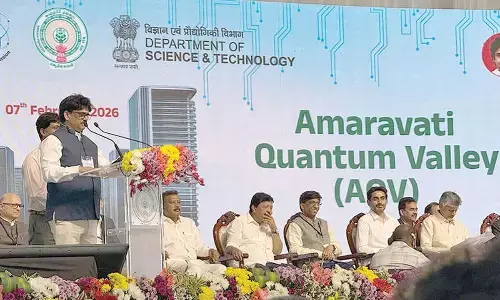Microsoft Releases Dark Mode Notepad for Windows 11 Insiders
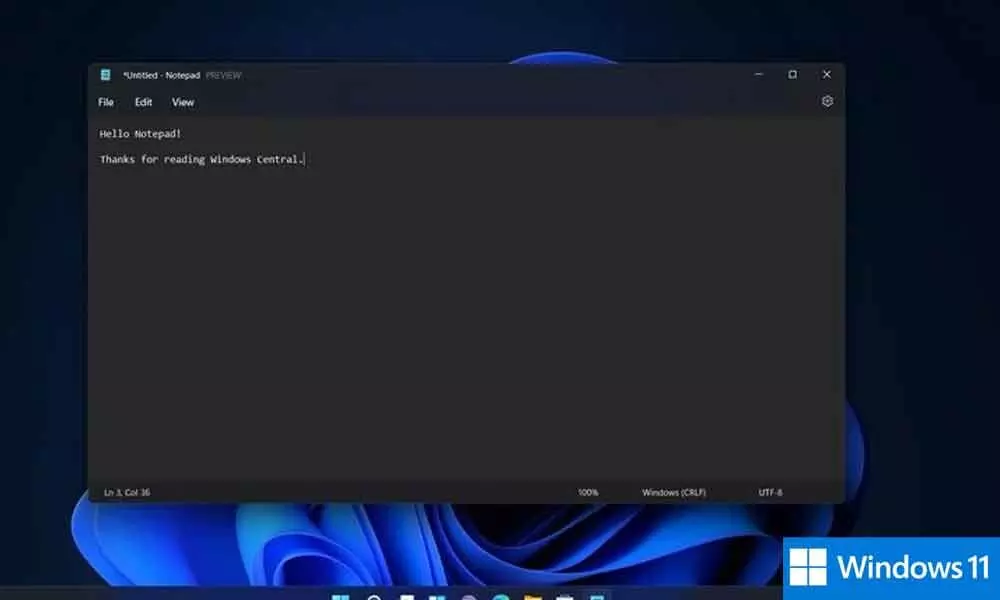
Microsoft Releases Dark Mode Notepad for Windows 11 Insiders
Microsoft is testing a redesign of its esteemed Notepad app, adding some welcome modern features like a dark mode, a better search / search and replace interface, better undo, and more.
Microsoft is testing a redesign of its esteemed Notepad app, adding some welcome modern features like a dark mode, a better search / search and replace interface, better undo, and more.
While the visual updates like the addition of dark mode, the updated right-click menu, and the new Windows theme adoption stuff are nice, the functional updates will likely be the biggest update for anyone who actually writes in Notepad. In the current version of the application that ships with Windows 11, the text search tool and the search and replace tool are two different pop-ups, accessed using two different keyboard shortcuts. The redesign combines them into a floating bar instead of something that looks like it is from the XP era.
Microsoft also says that it is adding multi-step undo, which replaces the previous version's undo system that only allows you to go back one step. It still doesn't work as you'd expect from a modern app, allowing you to press Ctrl-Z to delete one word at a time, but for sure it has more memory compared to the older version of Notepad.
Another unfortunate aspect of the preview is that Word Wrap is still disabled by default. However, you have a new home in the View menu, and with the Font button going to the Edit drop-down menu, the "Format" menu from the old Notepad no longer exists.
It seems like Microsoft is focusing on smaller updates to make Notepad feel less like an heirloom, rather than filling it with new features and turning it into a completely different app. That seems like the right move, given the existence of WordPad, Notepad's perhaps lesser-known sibling, which is closer to Microsoft Word than a plain text editor. (WordPad also allows you to view and edit .docx files, unlike even the new version of NotePad.)
The Notepad redesign should be available to Windows 11 Insiders using the Dev channel. If you're running the trial version of the operating system and don't see it, you might want to check the Microsoft Store for an update. Everyone else may have to wait a bit to get it, but it's good to see that Microsoft continues the trend of updating some of its built-in apps like Notepad, Photos, and Paint alongside its larger products like Office and of course, Windows.