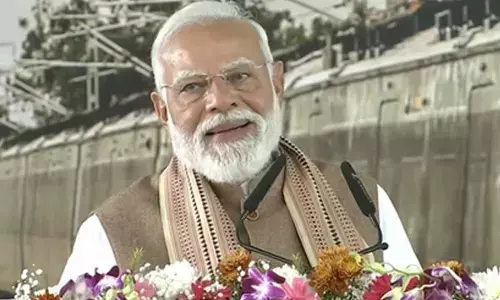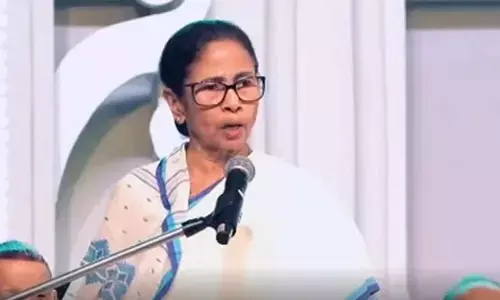WhatsApp launches voice chat feature; How to use it

WhatsApp is introducing a voice chat feature inspired by Discord. This feature allows users to start voice conversations in group chats. Let's learn how to use it
After months of testing, WhatsApp finally gets a Discord-like voice chat feature. The instant messaging platform has been testing a ton of new features lately. It was recently reported that it was testing a new feature that lets users create alternate profiles. Moreover, it also masks IP addresses in calls, potentially increasing privacy and making your user experience more secure. In August, WABetaInfo reported that it was bringing voice chat similar to how it works in Discord, and now the feature is finally being rolled out. Know all the details.
WhatsApp voice chat feature
The voice chat feature in WhatsApp works similarly to group chats on Discord, where users can join a server anytime to start a conversation. It is available in groups which have 33 to 128 members. Group members not in the voice chat can see the profiles of those in the voice chat from the chat header and the Calls tab.
Once everyone leaves the chat, voice chats end automatically. They'll also end if no one joins the first or last person in the chat for 60 minutes. WhatsApp has announced that this feature is only available on the primary device, not linked devices. It is being rolled out to make group calling easier without ringing the phone of every individual user.
According to the WhatsApp blog, voice chats allow you to instantly talk live with group chat members while still being able to message in the group. Once you start the voice chat, group members will receive a push notification to join instead of a call. You can see who has joined the voice chat in a banner at the bottom of the screen.
How to start a voice chat on WhatsApp
1. To start a voice chat on WhatsApp, open the group chat you want to start a voice chat with.
2. Tap the new waveform banner option in the top right corner of the screen.
3. Tap the 'Start Voice Chat' option to start voice chats on WhatsApp.
4. Tap the end icon to leave the voice chat.