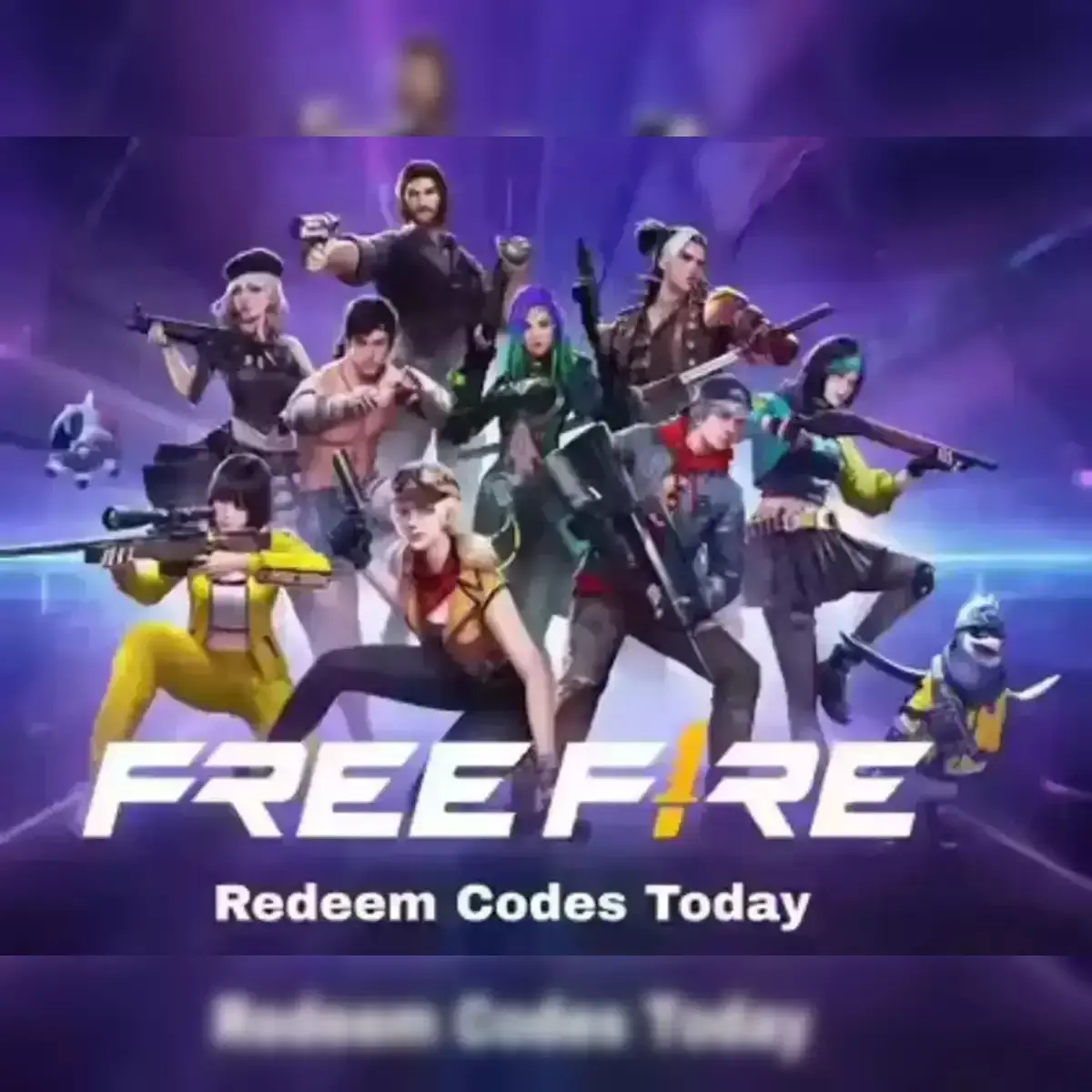WhatsApp to let you leave groups without notifying members

For representational purpose
WhatsApp is reportedly working on a feature that will allow users to leave WhatsApp groups silently.
WhatsApp is working on a feature that will allow users to leave WhatsApp groups silently. Now that's interesting. You can finally stop those annoying WhatsApp groups without offending the members who enjoy contributing to the group daily. Only the group admin will know that you have left the group.
Wabetainfo shared the report, which tracks all developments related to the messaging app. According to the feature tracker, WhatsApp will implement the ability to leave groups silently. This means that when you leave a group, the group members won't know about your leaving, only the group admin will get notified about it. The current configuration displays a message in the group every time a user leaves the group. WhatsApp is reportedly preparing to roll out the feature in a future update.
"The feature will be available in a future update of the app. You can see a different message when you try to leave a group: only group admins will be notified when you leave a group! But an update of WhatsApp beta for Android brings details about another feature under development: the ability to view past participants is under development, so it will be still possible to see who left a group somehow." Wabetainfo noted in the blog.
Wabetainfo reported that the feature is under development, but not yet available to beta testers. On a related note, WhatsApp had recently implemented the feature to hide the last seen profile picture and status updates of selected contacts.
"To further protect your privacy online, we're rolling out new options to your privacy control settings. Now you can select who from your contact list can see your Profile Photo, About, and Last Seen status." Previously, users did not have the option of hiding their last seen and status updates from specific people. The users only had three options "Everyone", "My Contacts", and "Nobody". Now, users also have the "My Contacts except" option.