Facebook’s live location feature allows sharing live location in Messenger

This is a simpletouse feature This feature allows the users to share the location with friends where exactly you are
HIGHLIGHTS
- The new live location feature introduced by Facebook allows you share your live location in Messenger
- It helps to coordinate with your contacts while travelling
- One can share live location with a single person and a group of people
This is a simple-to-use feature. This feature allows the users to share the location with friends where exactly you are. It is available both on Android as well as iOS, this feature can also be used to send pinned location, which means you can also share any other location you wish to share.
The feature of sharing location on Facebook helps your friends and contacts find out where you are. Sharing live location enables you coordinate with friends and tell them how far you are from them or any particular destination especially while you are travelling. Now you can share live location even with a single person and with a group of users too.
When it comes to sharing location on Facebook there are two topics: sharing any location and sharing your current location. Here is the way you can do it on your Android and iOS.
Sharing a pinned location on Facebook Messenger
It is possible to share any location on Facebook Messenger by pinning it. You can either pin a nearby location you see on the map or you can also search for the location you wish to send on the Facebook Messenger.
How to send a pinned location on iOS
To send a pinned location that is near you, follow these steps:
Open a conversation. Tap Location.
If you can’t find this option, tap and
In the bottom right, tap on
Now drag the map in a way the red pin will be on the location that you will want to send.
Tap on to send Pin Location.
How to search for a location on iOS?
Open a conversation you wish to share with. Tap on and
Location.
If you can’t find this option, tap and
In the bottom right, tap on
Now use the search bar you will find above the map to search for the location you want to share. Once you find the location, tap on to send it
How to send a pinned location on Android
Follow these steps to send a pinned location that is near you on Android.
Open a conversation Tap  and
and Location.
If you can’t find this option, tap and

In the top right, tap on
Now drag the map in a way the red pin will be on the location that you will want to send. Tap on to send Pin Location.
How to search for a location on Android?
Open a conversation you wish to work with. Tap on  and
and location.
If you can’t find this option, tap and

Tap  and
and to search the location.
Now make use of the search bar on the map to search for the location you wish to share.
Once you find the location, tap on to send it
How to send your current location on Facebook messenger?
Open a conversation you wish to work with.
Tap on  that is found next to the text box. If you can’t find this option, tap
that is found next to the text box. If you can’t find this option, tap and

Tap on Location
Now tap on Share Live Location.