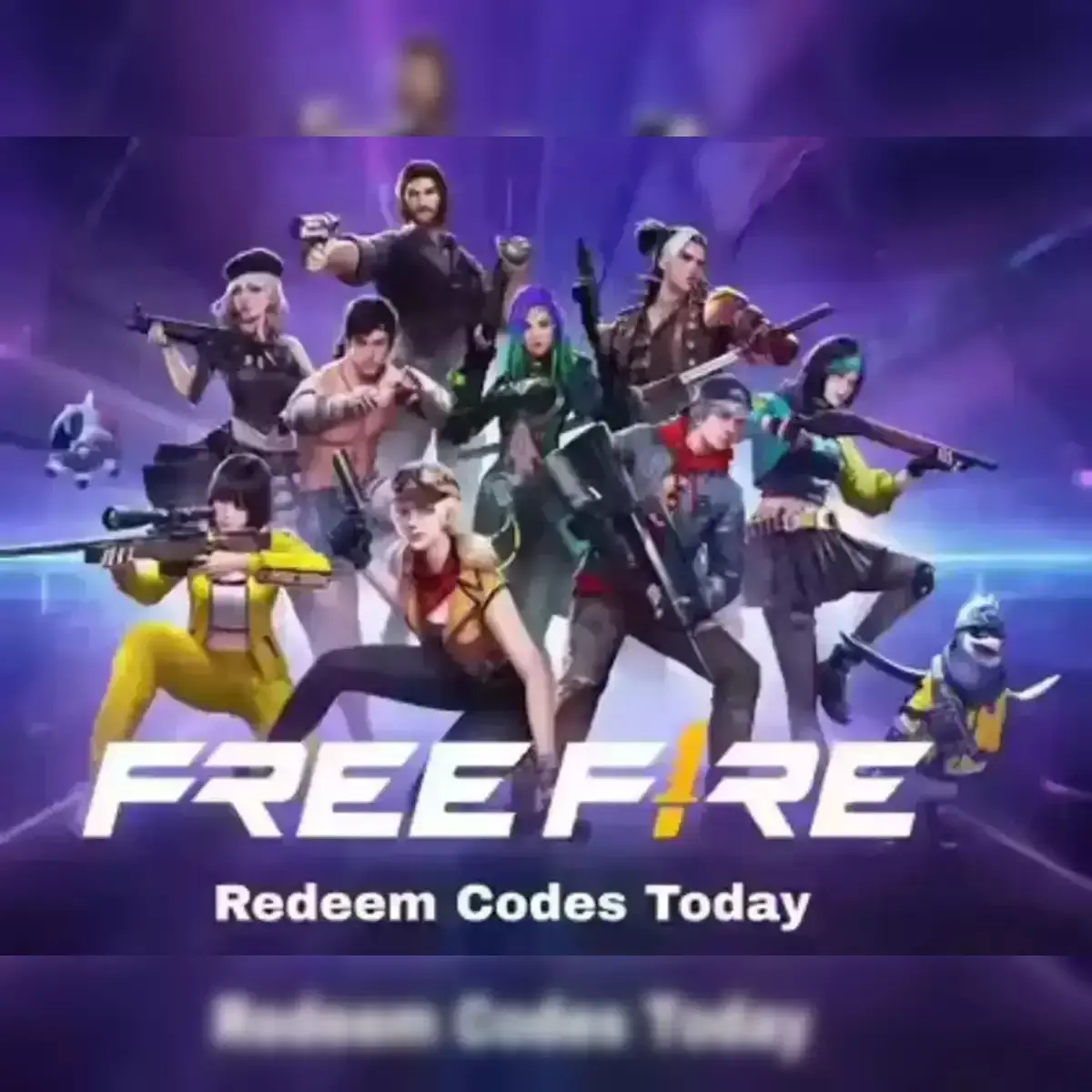How To Enable Dark Mode In Mobiles???
 Representational Image
Representational ImageNowadays smartphone usage has been increased rapidly.
Nowadays smartphone usage has been increased rapidly. But when it comes to night time, most of them are forgetting to switch on the dark mode. This mode will lessen the brightening details of the mobile and help our eyes to get less strained.
Here is how to enable the dark mode… Have a look!
If you are using android mobile and pixel browser, then you need to press hold the screen for a few seconds to get the dark mode wall poster. Select it and this makes you enable the dark mode.
If you are using Nova launcher, then you need to go to the settings tab to enable the dark mode. Leaving all these options, you can also directly set the dark mode through the Google app or Chrome app. Open these apps and then you will directly find the Dark Mode Tab. Click on that and turn on your mobile into dark mode.