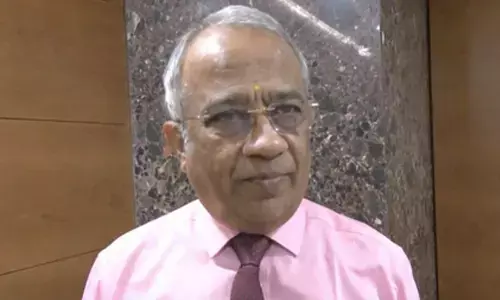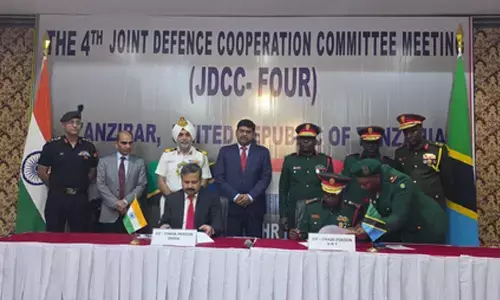Microsoft Unveils Windows 10 New Start Menu with Theme-aware Tiles
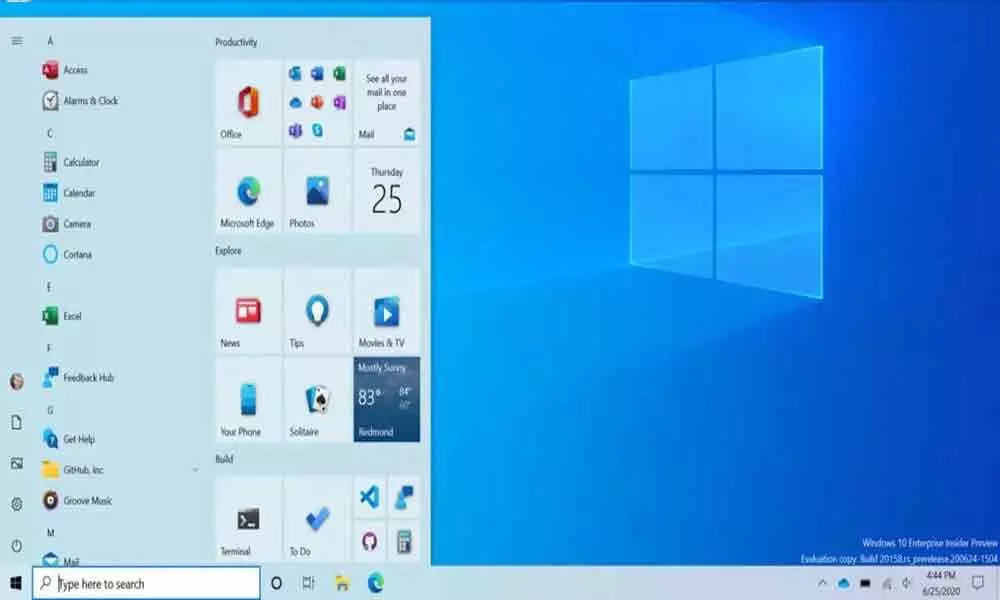 Microsoft Unveils Windows 10 New Start Menu with Theme-aware Tiles
Microsoft Unveils Windows 10 New Start Menu with Theme-aware TilesAll tabs that you've opened in the Edge browser will now appear in the Alt+Tab tiled view; users will also have the option to revert to the classic layout.
Welcome the new partially transparent theme-aware tiles that look so much nicer and say bye to the boxy Window 10 Start Menu tiles with coloured backgrounds.
Earlier this year, Microsoft disclosed a sneak peek of the changes they were trying with the Windows 10 Start Menu and the use of transparent tiles instead of the solid background.
With today's Windows 10 Insider build 20161, Microsoft has unveiled the new Start Menu and its transparent tiles.
"We are freshening up the Start menu with a more streamlined design that removes the solid colour backplates behind the logos in the apps list and applies a uniform, partially transparent background to the tiles. This design creates a beautiful stage for your apps, especially the Fluent Design icons for Office and Microsoft Edge, as well as the redesigned icons for built-in apps like Calculator, Mail, and Calendar that we started rolling out earlier this year."
The new design works for both light and dark themes, and also applies an accent colour of users' choice to the Start frame and tiles. When you switch themes from Light to Dark, the partially transparent tiles will assume the Start Menu background colour. For example, below, you can see the new Start Menu with the Dark theme enabled.
Whoever is using custom themes, the new transparent tiles work well with them as well.
Whoever is using custom themes, the new transparent tiles work well with them as well.
If you wish to see the colour of a custom background on your Start Menu, you can enable an accent colour, as explained below.
"First ensure to turn on Windows dark theme and then toggle "Show accent colour on the following surfaces" for "Start, taskbar, and action centre" under Settings > Personalization > Color to elegantly apply your accent colour to the Start frame and tiles."
To try out the new Windows 10 Start Menu, you will need to be using the latest Windows 10 Insider build.