Google Releases New Gmail Web Features; User Interface for Avatars, check out
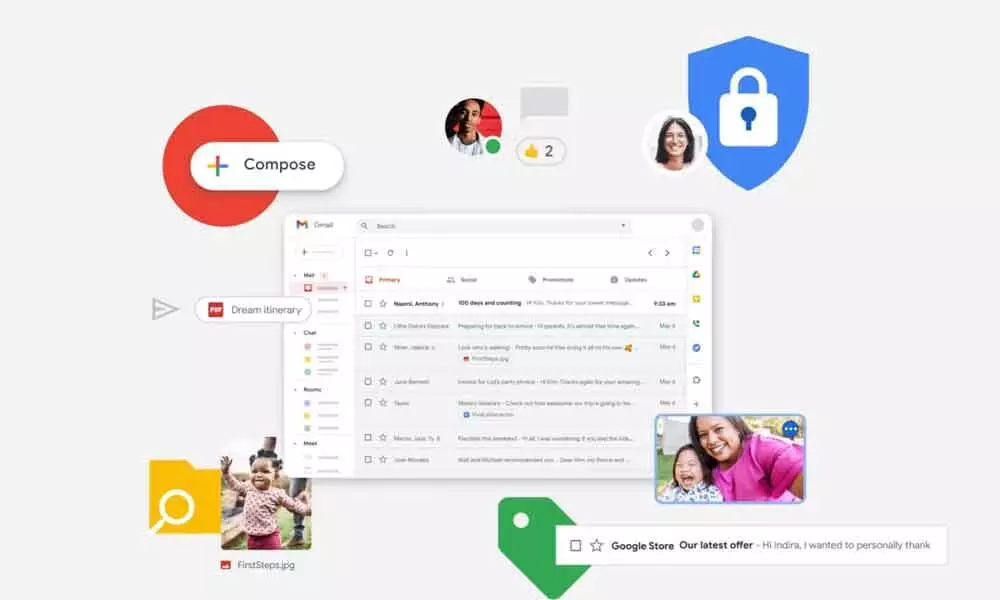
Google Releases New Gmail Web Features
Gmail's web features include an updated user interface with new avatar chips for recipients, improvements to visual indicators, and new context menus.
Google has just released new Gmail web features. Google has announced that new enhancements are coming to the Gmail web user interface that is designed to improve the user experience when sending and receiving emails on the service. These include changes to the Gmail user interface to how recipient details appear when adding them to the "To, CC, and Bcc" fields, new avatar chips for recipients, and messages displayed when communicating with users outside of the organization or contacts. Here are all the changes coming to Gmail and how they will benefit users.
New avatar chips for emails
When composing an email in Gmail, you may sometimes get confused with similar-sounding names or email addresses. To assist users while writing an email, recipients will now appear on an avatar chip that will help the sender to better identify the recipient. This should help reduce errors, especially when emailing a larger group of people; the avatar chip will appear when the correct recipient is selected. Gmail will also warn users to resolve these recipient errors before sending the mail.
Familiar external contacts and reduced warning for internal domains
While you can use your corporate email address to speak to people in your organization, most mail services will warn you when you send messages to accounts outside of the organization. However, Gmail can now intelligently identify previously contacted accounts and highlight them with a deep yellow colour. Gmail will also not mark different domain names as "external" if they belong to the same company (for example, a @ youtube.com user sending an email to a @ gmail.com user) to eliminate "unnecessary" warnings.
Identification of duplicates and cleaning of recipients
If you've already listed a recipient in the To, Cc, or Bcc section, Gmail will now display a checkmark to show that they have been added. Now dragging and dropping between fields will also automatically clean up duplicates between different fields. Gmail is also improving the indicator to show where the keyboard cursor or mouse pointer is with a grey menu when a dropdown item is selected. These enhancements and additions are now rolling out for web users and will soon be available to all Google Workspace, G Suite Basic and Business customers, according to the company.










