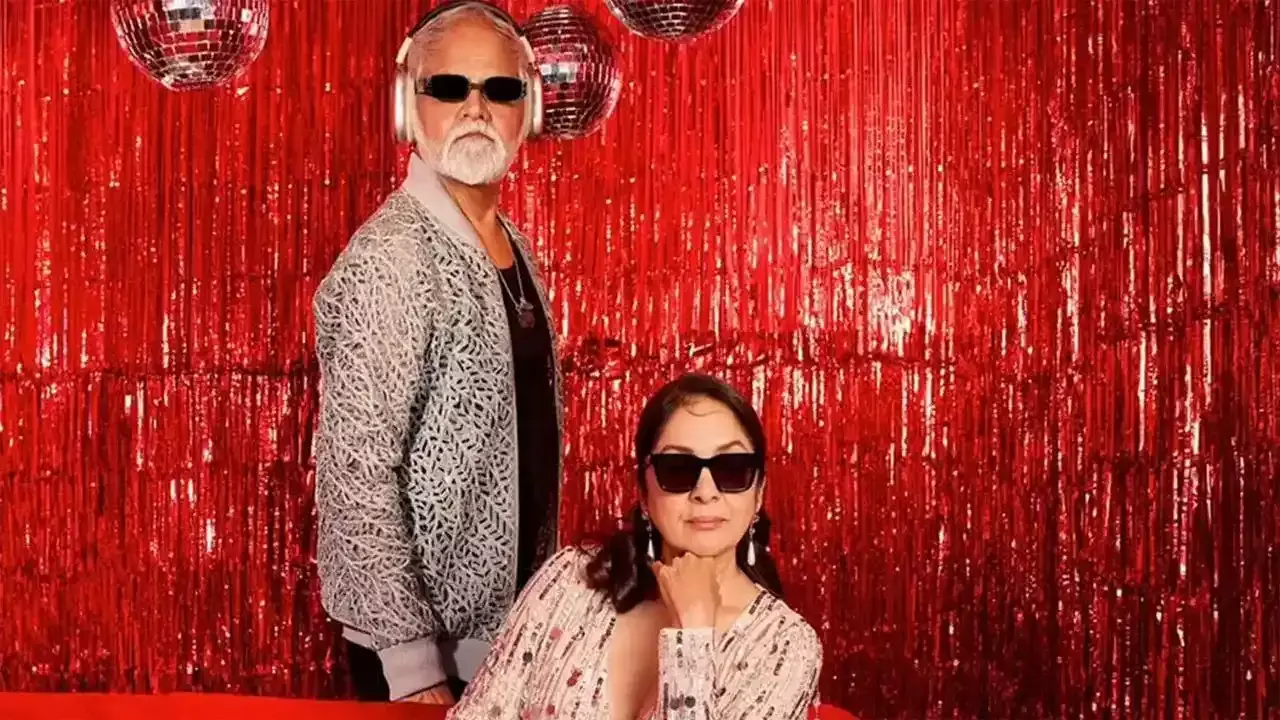Happy Navratri 2021: How to Download, Create and Share Whatsapp Stickers
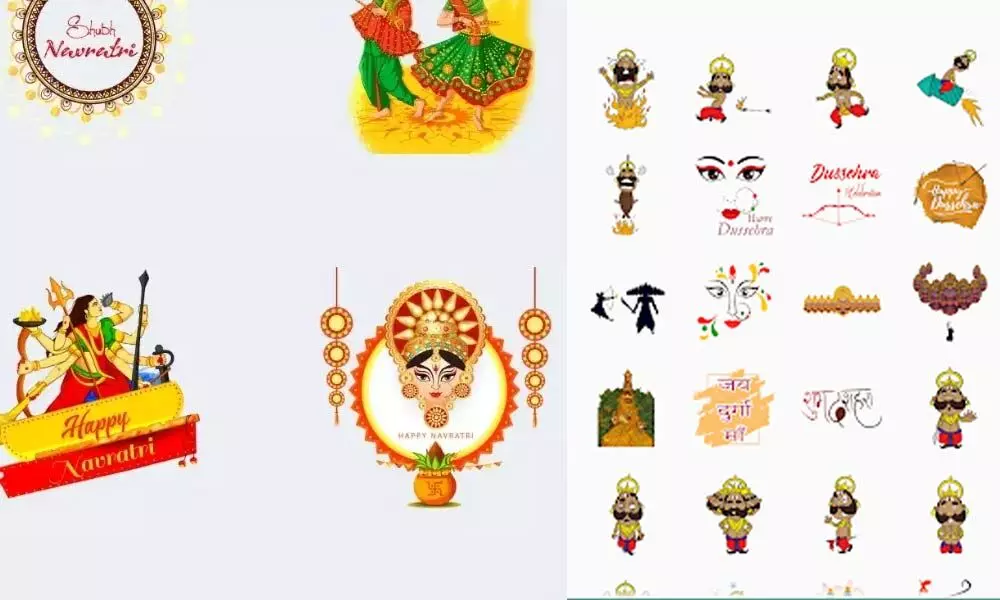
Dussehra Whatsapp Stickers
Happy Navratri 2021: Navratri 2021 started today i.e. on October 7 and will culminate on October 15 with Dussehra 2021.
Happy Navratri 2021 - Navratri 2021 began on October 7 and culminate on October 15 with Dussehra 2021. The festive season of Navratri is in the nine-day festival dedicated to various Hindu goddesses. During Navratri, the nine forms of Goddess Durga are worshipped called Navdurga. Each day of the Navratri is dedicated to an avatar of Ma Durga. The first day is for Mata Shailputri, the second day is for Brahmacharini, the third day is for Chandraghanta, the fourth day is for Kushmanda, the second fifth day is for Skanda Mata, the sixth day is for Katyayani, the seventh day is for Kaalratri, the eighth day is for Mahagauri and Siddhidatri on the ninth day. Each form of Maa Durga is also connected with a specific colour and has a special meaning. Wearing these specific colours on these days of the Navratri is considered auspicious.
The pandemic has made challenging for people to meet and greet loved ones during the festive season. But you can still wish everyone from afar. This is possible using WhatsApp stickers, please find the detailed guide for your reference.
How to add Navratri 2021 Stickers to WhatsApp:
1. Go to Google Play Store on your smartphone and search for "Navratri 2021 WhatsApp Stickers". If you are using an iPhone, you can download Sticker.ly from the Apple App Store.
2. Now, choose the sticker pack apps you like. You can try Happy Navratri Stickers by ImageTag and Navratri Stickers for WhatsApp-WAStickerApps by Video & Sticker hub.
3. Click the Install button, once the sticker app is installed, open it and tap on the "Open sticker packs" option.
4. Here you will find a list of Navratri 2021 sticker packs. Choose the ones you want and tap the "More" icon on the right side of each sticker pack to add it to your collection.
5. Now, the application will show different options including WhatsApp and Telegram in which these sticker packs can be added. Tap WhatsApp to add these sticker packs.
6. Confirm by tapping the "Add" option. You will find all sticker packs in the stickers section within WhatsApp.