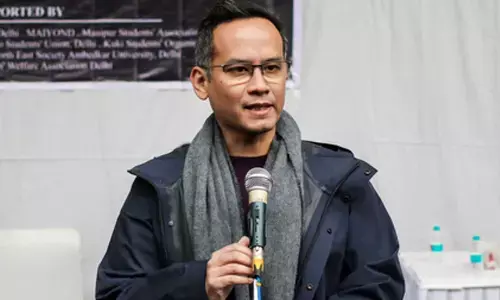Netflix’s new Profile Transfer feature eases password-sharing restrictions

Netflix
Netflix has made a change to their profile transfer feature. This feature allows Netflix members to move their profile settings and preferences from one account to another.
Netflix has made a change to their profile transfer feature. This feature allows Netflix members to move their profile settings and preferences from one account to another. Previously, if you wanted to transfer your profile to a different account, you had to create a new one. But now, Netflix has updated the feature so that you can transfer your profile to an existing account instead of creating a new one.
This new feature introduced by Netflix has significant implications for the company's crackdown on password sharing. With this feature, Netflix provides a workaround for users who were sharing passwords with others and were affected by the restrictions in place. By allowing users to transfer their profile information to an existing account, Netflix allows people who share accounts to regain access to their personalized content and settings.
According to TechCrunch, Netflix announced this update in a blog post, mentioning that it was a highly requested feature from its users. The company is rolling out this update to all Netflix members across the globe. So, if you have multiple accounts or want to switch to someone else's account, you can now quickly transfer your profile preferences without starting a new account.
Netflix has made it easy to transfer your profile information from one Netflix account to another. Suppose you were sharing your friend's account, but then Netflix implemented some password-sharing restrictions and you lost access to it. Now, if you have an old Netflix account that you used before, you can transfer all your profile details like your viewing history, saved shows, and preferences to that old account. Isn't that cool?
But what if you need an old account to go back to? Well, Netflix has you covered there too! You can transfer your profile to another person's account if you wish. You can switch to your sibling's or family member's accounts. This new feature lets you easily move your profile information to your account.
Is that how it works? On the Netflix home page, hover over your profile icon in the dropdown menu. You will see an option called "Transfer Profile". Click on it and then follow the instructions on the screen.
So when you transfer your profile, all the important stuff goes with it. Your personalised recommendations show you've watched, watchlist, game saves, and any other customised settings will carry over to the new account.