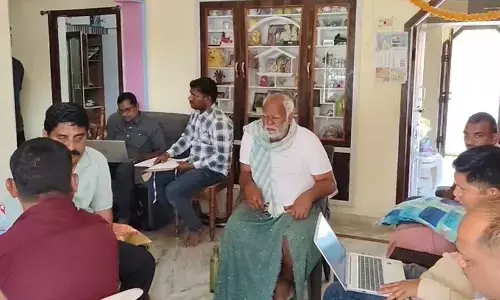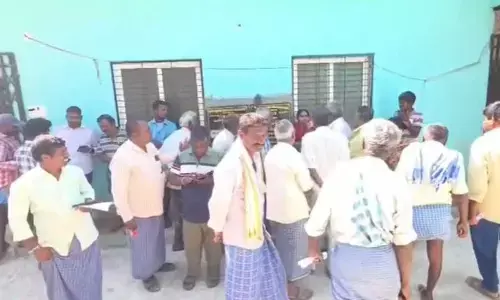WhatsApp Backups Now Consume Your Google Drive Storage; Impact on Users

WhatsApp users on Android face a change as backups will now consume Google Drive storage, prompting users to manage space accordingly.
WhatsApp initiated a significant shift in its policy for Android users at the beginning of 2024. Starting this month, WhatsApp backups will no longer enjoy the privilege of free storage on Google Drive. Previously, the popular messaging app offered complimentary Google Drive storage for backing up data on Android devices, but this convenience has ended.
WhatsApp Backups on Google Drive Storage
Meta Platforms, WhatsApp's parent company, had forewarned about this change in November. The decision to stop offering free Google storage for WhatsApp backups began implementation in December, with a broader rollout in early 2024. In a blog post, the platform said, "As an important heads up, WhatsApp backups on Android will soon start counting toward your Google Account cloud storage limit, similar to how WhatsApp backups are handled on other mobile platforms."
Impact on Users
For users, this means that WhatsApp backups will now utilize a portion of Google's 15GB free storage space. If additional storage is required, users must subscribe to Google One, the subscription service offering storage plans up to 2TB. Notably, this alteration only impacts Android users, as WhatsApp backups on iOS devices never enjoyed free storage space.
To check the storage space occupied by WhatsApp backups, users can navigate to the 'Other' section under Google account storage. This change prompts users to be proactive in managing their Google Drive space. WhatsApp assures that users will receive a notification at least 30 days in advance through a banner within the app, allowing them time to adjust and subscribe to additional storage if necessary. To find this banner, users on the stable version of WhatsApp can go to Google account storage, specifically under 'Other,' where information about the space consumed by WhatsApp backups will be available.