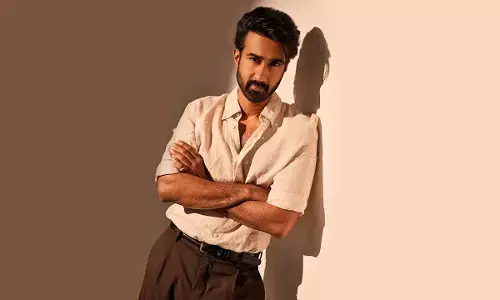Learn How to Speed up Google Chrome

Google Chrome latest version comes with a new feature that allows its users to boost its performance manually.
The search giant, Google in the past few updates, has controlled the resource hungry nature of Chrome, its popular browser, Chrome, which has improved leaps and bounds when compared to the earlier version. But, in spite of all the improvements, there are situations when Google Chrome demands more resources. You might have noticed some slowdown and battery drain in your device if you leave your tabs open for a long time in the background, as background tabs use system resources and also consume more power that eventually lead to system slowdown. Google Chrome latest version comes with a new feature that allows its users to boost its performance manually.
Know how to boost the performance:
Pre-requirements:
♦Google Chrome latest version
♦Internet-connected
This feature is available on both Mac and Windows version of the browser.
Follow these steps:
♦ Open Google Chrome you will find three horizontal dots from the top right corner, click it
♦ Go to the 'Settings' option under the drop down menu bar
♦ Scroll down and search for 'System' section
♦ Under the System section, you will find an option 'Use hardware acceleration when available'
♦ To turn on this feature please click on the toggle you find in front of that option
♦ To restart the Chrome click on the 'Relaunch' button
♦ Start browsing once you are done
The other ways that can help users to boost Google Chrome performance like closing unwanted tabs or adding bookmarks so that you can access the links later when you need. The browser supports n-number of extensions and add ons, which can also lead to such problems. You can also boost the overall performance of the browser by removing them.