WhatsApp Animated Stickers Available Globally; Learn How to Download

WhatsApp Animated Stickers
The new animated stickers are accessible on WhatsApp’s Android and iOS apps.
Recently WhatsApp introduced new features like dark web mode, QR codes and more. Animated sticker packs are now available to all WhatsApp users worldwide.
Animated stickers on WhatsApp were first available to beta users on Android and iOS. WhatsApp already supports stickers on the app, and animated stickers are similar to GIFs of stickers. The new animated stickers are accessible on WhatsApp's Android and iOS apps.
Animated stickers are available now. pic.twitter.com/gYNQyqCoe6
— WhatsApp Inc. (@WhatsApp) July 8, 2020
WhatsApp animated stickers are obtainable as sticker packs. You can find them where WhatsApp stores its stickers. To begin with, ensure that your WhatsApp is updated to the latest version from Google Play Store and App Store. After that, follow these steps.
1. Open a WhatsApp chat and click on the emoji button.
2. Choose the stickers option and tap on the '+' icon.
3. You'll find the sticker packs list available to download.
4. The animated stickers have a play button on top makes it easy to recognize.
5. Click on the down arrow icon and download animated sticker packs.
6. After it is downloaded, you'll find them in the sticker tab.
Currently, WhatsApp has animated sticker packs like Chummy Chum Chums, Rico's Sweet Life, Playful Piyomaru, Bright Days, and Moody Foodies. You have the option to delete these sticker packs on WhatsApp whenever you feel.
Animated stickers will play once when you share it. When users scroll up and down the chat, then also the animated stickers will play. Unlike Telegram, animated stickers don't play on loop on WhatsApp.