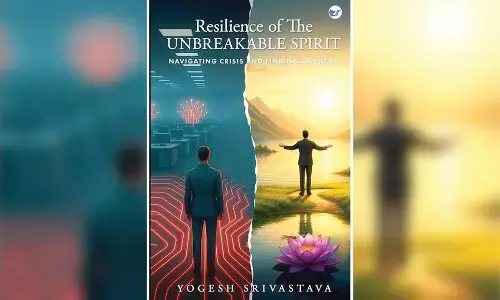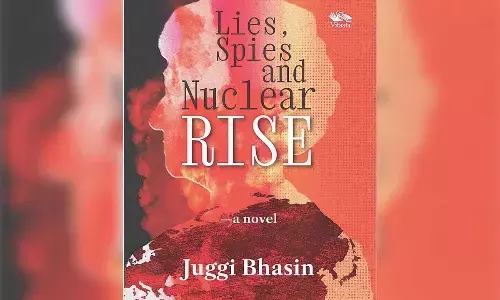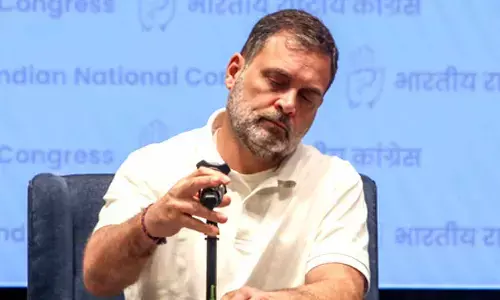Apple iOS 16: All the essential features coming to iPhones

Apple iOS 16
Apple iOS 16 will be available later this year, probably in September, as a free software update for iPhone 8 and later.
Apple has previewed iOS 16, the operating system that will power eligible iPhones later this year. Apple iOS 16 will be available later this year, probably in September, as a free software update for iPhone 8 and later. It brings some notable new features to iPhones, including an all-new lock screen, a shared iCloud photo library, updates to Messages and Mail, and more. These are all the important new features coming to iPhones (iPhone 8 and above) later this year.
The lock screen becomes personal
The lock screen becomes more personal and valuable with iOS 16. Users can also change the date and time look with new styles and colour options. The lock screen features widgets inspired by Apple Watch complications, making it easy to get information at a glance, like upcoming calendar events, weather, battery levels, alarms, time zones, progress activity ring and more.
Lock screen gets a 'new' gallery
There's a new lock screen gallery that features a variety of options to inspire you, a weather wallpaper to check live weather conditions; an Astronomy wallpaper for views of the Earth, the moon, the solar system and more. Users can create lock screens using their favourite emoji or colour schemes. Users can switch between their favourites with multiple lock screens with just a swipe.
Live Activities
Live Activities is a new feature that will help users stay on top of things happening in real-time, like a sports game, workout, carpool, or food delivery, right from the lock screen.
Notifications get another redesign
As in 2021, Notifications have been redesigned. This time they can be rolled up from the bottom, ensuring that users have a clear view of their personalized lock screen.
Focus
Focus is powerful, easier to set up, and connects to the lock screen, giving users a way to link a lock screen wallpaper and widgets to a particular Focus. To activate focus, users can swipe to the corresponding lock screen. With Focus filters, Calendar, Mail, Messages, and Safari will display content that is relevant to a user's Focus.
iCloud Photo Shared Photo Library
Apple has announced the iCloud Shared Photo Library that allows families to easily share photos in a separate iCloud library. It allows up to six users to contribute to the library. Apple has said that users will receive suggestions to share photos that include participants in the shared photo library.
Messages get Undo and Edit
Users can edit or retrieve a message up to 15 minutes after sending it or retrieve recently deleted messages up to 30 days after deletion. Additionally, SharePlay is coming to Messages, allowing you to enjoy synced content like movies or songs.
Mail gets new AI-powered features
Users can now schedule emails in advance and are given a moment to undeliver a message before it reaches the recipient's inbox. Mail detects if the user forgot any essential part of their message, like an attachment. Users also have the option.
Live text feature expands to videos
Live Text uses on-device intelligence to recognize text in images on iOS and is now expanding to include video. Users can pause a video at any frame and interact with the text. Live Text adds the ability for users to quickly convert currency, translate text, and more.
Visual Look Up goes to apps
Visual Look Up takes photos further by introducing a new feature that allows users to touch and hold the subject of an image to bring it out of the background and into apps like Messages. Visual Look Up also expands to recognize birds, insects, and statues.
Safari gets shared tab groups
Safari adds shared tab groups to share a collection of websites with friends and family, making it easy to add tabs and see what others are seeing. Browsing in Safari becomes more secure with access keys, and unique digital keys. Designed to replace passwords, Passkeys use Touch ID or Face ID for biometric verification, and iCloud Keychain to sync between iPhone, iPad, Mac and Apple TV with end-to-end encryption.
Apple Maps Gets Multi-Stop Routes
Apple Maps is introducing multi-stop routing, so users can plan up to 15 stops in advance and automatically sync routes from Mac to iPhone when they're ready to go. Maps also provide users with transit updates, making it easy for riders to see how much their trip will cost, add transit cards to Wallet, view low balances, and top up transit cards, all without leaving Maps.
Family Sharing gets more parental controls
Family Sharing offers an easier way to set up an account for a child with the proper parental controls right from the start. It includes age-appropriate restriction suggestions for apps, movies, books, music, and more, and a simpler process for setting up a new device that applies existing parental controls automatically. When a child requests more screen time, guardians can approve or decline directly in Messages.
Dictation reaches the keyboard
Dictation offers a new on-device experience that allows users to move seamlessly between voice and touch. Users can type on the keyboard, tap in the text field, move the cursor, and insert QuickType suggestions, all without having to stop dictation. Additionally, Dictation features automatic punctuation and emoji dictation.
Siri gets the ability to run shortcuts
Siri adds the ability to run shortcuts as soon as an app is downloaded with no initial setup required. Users can add emojis when sending a message, choose to send messages automatically, skip the confirmation step, and hang up the phone and FaceTime calls completely hands-free by simply saying, "Hey Siri, hang up."
Security check
A new privacy tool called Security Checkup can be helpful for users whose personal safety is at risk from domestic or intimate partner violence by quickly removing all access they've granted others. It also helps users understand and manage what people and apps have given them access to.
Availability
The developer preview of iOS 16 is available to members of the Apple Developer Program at developer.apple.com, and a public beta will be available to iOS users next month at beta.apple.com. The new software features will be available this fall as a free software update for iPhone 8 and later.
For more details, visit iOS 16. Features are subject to change. Some features may not be made available in all regions or all languages.