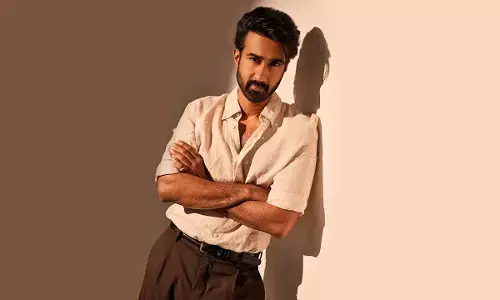How to Access Google Drive Files When Offline

Google Drive
To make the files accessible offline, you must first select them, then right-click on them and choose to make them "available offline".
Google is launching a new feature that allows users to view and even edit any document stored in Drive, as long as they use the Google Chrome browser.
Now it will be possible to view PDF files, images or Microsoft Office documents offline from Google Drive. To do this, users must have the Google Chrome browser and web applications that can read these files.
It was now possible to read and edit Google documents stored in Drive through the same system and the dedicated web applications Google Docs, Sheets and Slides. After a testing phase of almost two years, Google officially launches this new feature for all other file types. To make the files accessible offline, you must first select them, then right-click on them and choose to make them "available offline".
In this way, users can access all the files stored in their Drive, which will be opened through the various dedicated web applications, installed beforehand. Please note that a file edited offline can be synced automatically once the Internet connection is reestablished.
This feature is currently being implemented. Note that Chromebook owners can use the Files app to view or edit their documents, without necessarily having to open Drive online.