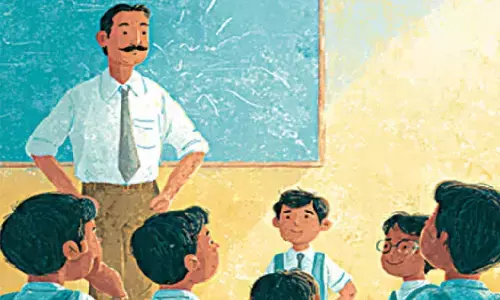How to access Microsoft's AI-powered Bing faster
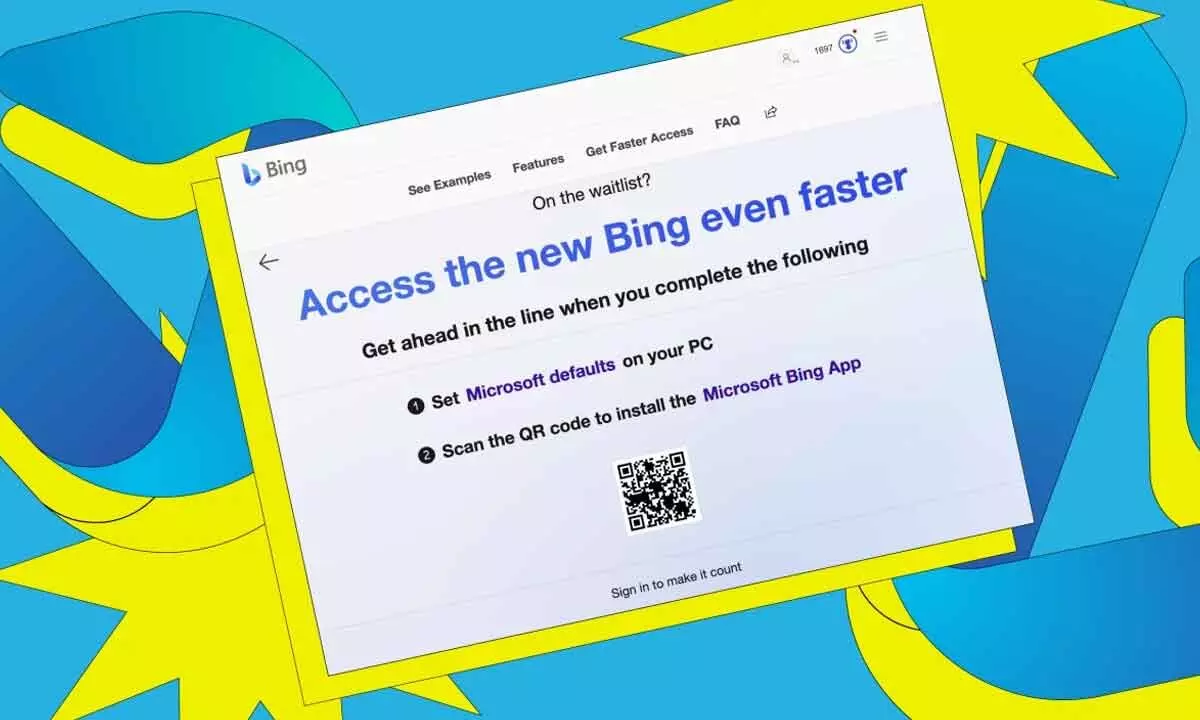
We will help you to get access to the latest Bing search engine announced by Microsoft. You can also get faster access by following two simple steps.
Recently. Microsoft announced a new version of Bing, which will feature technology similar to that of ChatGPT. Microsoft said the latest search engine, Bing, will run on a new OpenAI large language model, which is "more powerful than ChatGPT and tailored specially for search." The new search engine will compete with Google, which dominates the market. With all the curiosity surrounding it, people are desperate to try the new Bing and see if it really adds any value to their normal Internet search.
How to access the new Bing faster
If you want to try Microsoft's new Bing search engine. To access Bing search, you can visit the search engine's home page and join its waiting list when the option pops up.
Is waiting for the only option to access the new AI-powered search engine? By following two simple steps, you can get faster access to the new Bing :
- Set Bing as the default search browser on your PC
- Install the Microsoft Bing app by scanning the QR code displayed on your screen
While announcing the new Bing launch, Satya Nadella, Microsoft CEO, said in an official blog post, "AI will fundamentally change every software category, starting with the largest category of all – search. Today, we're launching Bing and Edge powered by AI copilot and chat to help people get more from search and the web."