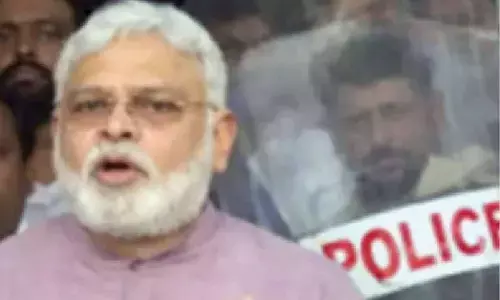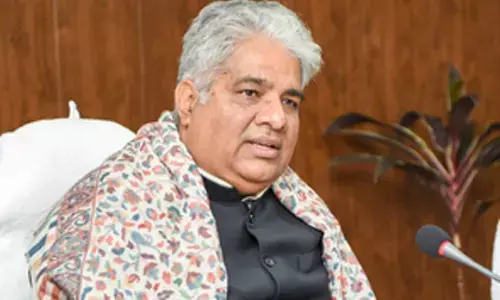iOS 17.2 Arrives on iPhones, Bringing Journal App, Live Stickers, and More

Apple has released the iOS 17.2 update for iPhones, introducing the long-anticipated Journal app, with sticker reactions on iMessage and the Translate feature on the Action Button. Find details.
Apple has released the iOS 17.2 update for iPhones, introducing the long-anticipated Journal app, with sticker reactions on iMessage and the Translate feature on the Action Button. This update comes with various enhancements, bug fixes, and new features, making it the final iOS update of the year.
Journal app
The highlight of iOS 17.2 is the introduction of the Journal app, initially unveiled at the Apple Worldwide Developer Conference (WWDC). This dedicated app focuses on note-making and preserving memories, providing features like intelligent grouping of outings, photos, and workouts into memorable moments. Users can easily add these moments to their journal, and filters enable quick retrieval of bookmarked entries or those with attachments. The app also offers scheduled notifications to maintain a consistent journaling practice and the option to secure the journal with Touch ID or Face ID. To access the Journal app, users need to locate it, install the update, and open the app, where they can find options for creating new entries and receiving suggestions.
Translate to the Action Button
Additionally, the iOS 17.2 update brings Translate to the Action Button on the iPhone 15 Pro and iPhone 15 Pro Max. This feature allows users to swiftly translate phrases or engage in conversations in different languages. To activate Translate on the Action Button, users can navigate to Settings and select the Translate option.
Spatial Video CaptureSpatial Video Capture is another noteworthy addition, enabling users to capture video on iPhone 15 Pro and iPhone 15 Pro Max in three dimensions for a richer viewing experience on Apple Vision Pro. The update also enhances the telephoto camera's focusing speed when capturing distant objects.
Messages app
The Messages app receives several improvements, including a Catch-up arrow for easily jumping to the first unread message, an Add Sticker option in the context menu, and Memoji updates allowing adjustments to body shapes. Contact Key Verification is introduced to enhance security for users facing digital threats.
Weather appThe Weather app in iOS 17.2 introduces the Precipitation feature, providing insights into rain and snow conditions for the next 10 days. New widgets offer information on next-hour precipitation, daily forecasts, sunrise and sunset times, as well as current conditions like Air Quality, Feels Like, and wind speed. The update also includes a Wind map snapshot and an interactive moon calendar.
Furthermore, the iOS 17.2 update incorporates improvements such as expanded AirDrop capabilities, a Favorite Songs Playlist in Apple Music, the ability to disable Listening History in Focus, a new Digital Clock Widget, enhanced AutoFill for PDFs, a Sensitive Content Warning for stickers in Messages, and Qi2 charger support for all iPhone 13 and iPhone 14 models.
Apple advises that certain features may not be available in all regions or on all Apple devices. While a beta version of iOS 17.3 is expected for developers, the global stable version is anticipated to arrive by the end of January or early February.