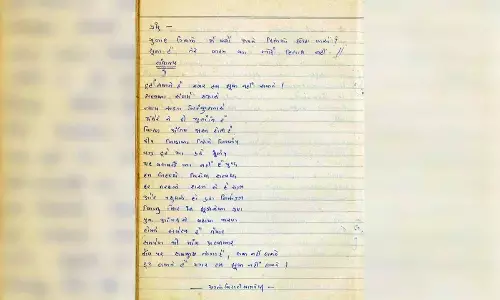Lesser Known Essential Mac Apps, compatible with current versions of Mac OS

Lesser Known Essential Mac Apps, compatible with current versions of Mac OS
We have tried to list down lesser known essential Mac Apps; these apps are also compatible with Yosemite and Catalina, the current versions of Mac OS.
We have tried to list down lesser known essential Mac Apps; these apps are also compatible with Yosemite and Catalina, the current versions of Mac OS.
1. ImageOptim : Always make sure your images run through imageOptim before uploading them to your website. The above Mac app would crush the size of your image file and your visual quality also does not get affected.
2. Magnet: This one is the perfect windows management app for Mac, this will allow you to move as well as resize windows having configurable keyboard shortcuts. With the help of this app, you can also move between the multiple displays too.
3. Sitesucker: Download the entire website, including images, PDF files and then mirror them on your local disk so that you can opt for offline browsing. Like wget, but it has got visual interface.
4. HiddenMe: if your Mac desktop looks cluttered with lot of folders and files, you can always hide all the icons with mere single click or with a keyboard shortcut.
5. APP Cleaner: This is best uninstaller for your Mac, with this app, you will be able to remove automatically all extra files which are left on the disk, when you delete an app.
6. Maccy: A clipboard manager, which stores all that you have copied on your clipboard, this allows you to paste the copied snippets into other apps with a help of a simple shortcut. (CopyClip), is a good alternative.
7. Dozer: This one is a best alternative to the popular Bartender app. You can also quickly re-order or even you can hide the app icons appearing in the Mac menu bar.
8. Clean Me: This helps to recover space on your Mac by deleting all the system logs, cache as well as other temp files, which your Mac can easily do away with.
9. NEtNewsWire: For your MacOS, this one is clean and fast RSS Reader.
10. RSS Bot : Access your RSS by using Mac's menu bar and receive notifications when new items are available. You can also apply filters, so that it shows articles that match certain keywords.
11. Flotato: This will turn any web page into a native Mac app, which you will be able to quickly open outside the web browser. Check Fluid too.
12. Latest: This will scan the applications folder of your Mac and it will check as to whether all your installed apps are up to date. You can also update your outdated apps. The other alternative is powerful but paid one, it is MacUpdater.
13. Keeping you Awake: This will help your Mac stay awake and it will also help prevent your screen from going to sleep. If you require extra features, use Amphetamine.
14. Tyke: it is a minimalistic notepad app that sits in the menu bar and allows you to save quick notes.
15. Dropzone: This will enable you to easily copy or move files to your favorite folders, you can also open applications and you can also upload files to the internet, right from your menu bar.
16. Clocker: This will show multiple clocks in your menu bar from varied time zones.
17. Duetdisplay: You can use your iPhone, iPad or even your Android phone as an extra display for your Mac as well as your PC.
18. Transmit: This one is a perfect FTP client for your MAC OS X, that just works. You can also create droplets so that you can instantly upload files to your favorite destination from anywhere.
19. Handbrake: You can convert video files from one format to another. FFmpeg, is a powerful but it works only from the command line. For audio files, the recommended converter would be fre:ac.
20. Disk inventory: if the Macbook is running low on space, you can use the Disk inventory app so that you can quickly discover large files as well as folders that are clogging the storage.
21. Setapp: This is a collection of premium Mac Apps as well as utilities in a single package. It includes favorites such as Ulysses, MindNode for writers and for screen recording Capto.
22. XMenu: This offers explorer style access to your favorite folder as well as Mac apps from your menu bar. You can also launch apps, browse both files as well as your folders right from the menu bar.
23. Flux: The above Mac app would automatically dims the brightness of your screen based on the time of the day, it is warm at night and during the day, it is bright, hence your eye feels less strain.
24. Soundflower: if you wish to record the Mac audio, like the sound coming out of the speakers, you would require SoundFlower to route that sound to an recording app instead to the speakers.
25. Share: With this you can quickly upload files and you can also record screencasts and you can also share them instantly, all of it from the convenience of your menu bar.
26. Bandwidth: In realtime, you can monitor your internet bandwidth usage. Especially handy, when you are connected to a metered Wi-fi hotspot.
27. WeTransfer: Send big files to anyone, all you need to do is, simply drag and drop. You receive a download link, which automatically becomes inactive after 7 days.
28. Diagrams.net: The best tool for creating both diagrams and flowcharts. It is like a Microsoft Visio, but it is completely free.
29. OBS: if you ever plan to set up a live stream on YouTube or Twitch. OBS is the only streaming software you would require.
30. Meeter: This will help you keep track of your upcoming online meeting from Google Meet, Zoom, Microsoft Teams as well as other virtual conference services. It will help you join the meeting directly from your Mac's menubar.