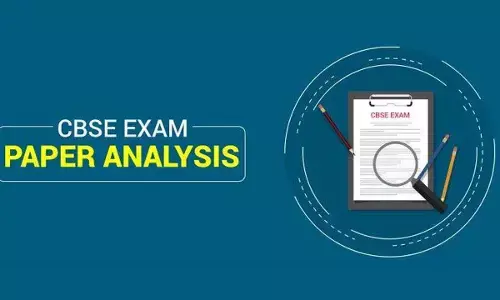Microsoft Windows 11 Preview: Know How to Download it on Your PC

Microsoft Windows 11 Preview
Microsoft may release Windows 11 as soon as October 20, 2021. Here's how to download a Windows 11 preview using the Windows Insider program.
Microsoft Windows 11 Preview: Microsoft has yet to announce the exact release date for Windows 11, except to say it will be in the fall (October, November). However, a new leaked poster says it could be as soon as October 20, 2021. Be that as it may, you can still download the latest version of Windows 11 on your PC right away and give it a try as long as you have the right hardware. Here's how to download a Windows 11 preview using the Windows Insider program.
Last week, Microsoft removed Windows 11, the first major new version of its widely used desktop operating system. Unlike the previously leaked version, which Microsoft had advised users to avoid installing on their computers, Microsoft officially released this version. While the company has not yet made the final version of the Windows 11 operating system available, users can download the update much earlier to test the next version on their computers. But remember that you may run into some bugs, as this will not be the final version.
Windows 11 is currently available to users who have signed up for Microsoft's Windows Insider program, the company's software testing program, which allows users to test early versions of their software before the official release. Here's what you need to know about joining Microsoft's trial program to test the upcoming Windows 11 operating system.
How to Download Windows 11 Preview on Your PC
You can now visit your Settings app and check your account settings to see a setting related to the Windows 11 Insider program that should appear. Please note that there are three versions of Windows 11 to download: Dev, Beta, and Release Preview. However, for now, users will only be able to select the Dev channel as this is a very early build. After you've done that, go to Windows Update and check for available updates.
Know how to sign up for the Windows Insider program
To access the trial version of Windows 11, users will need to sign up for the Windows Insider program. Windows 10 allows users to run a Windows account "offline" without logging into a Microsoft account. If you are one of these users, you will first need to log into your Microsoft account, go to the Windows Insider website and sign up for the program.
Is your PC compatible with Windows 11?
Windows 11 has a controversial set of system requirements, which means that your computer may not be able to run the operating system if it doesn't meet specific criteria. Devices must be Trusted Platform Module (TPM) 2.0 compliant and run on relatively newer computer processors to work properly with Windows 11. You can download Microsoft's Health Check tool to let you know if your PC will be compatible with Windows 10.
Should I install Windows 11 Insider Preview?
If you install Windows 11 on your personal computer that you use for important daily tasks, you should probably wait until the operating system is released in beta form. Windows Insider Preview sometimes builds buggy and rough, and your everyday device shouldn't be running software that hasn't been thoroughly tested for bugs. If you have a compatible unused replacement device, you can try the build without problems right now.