Your phone got stolen? Know how to protect phone data
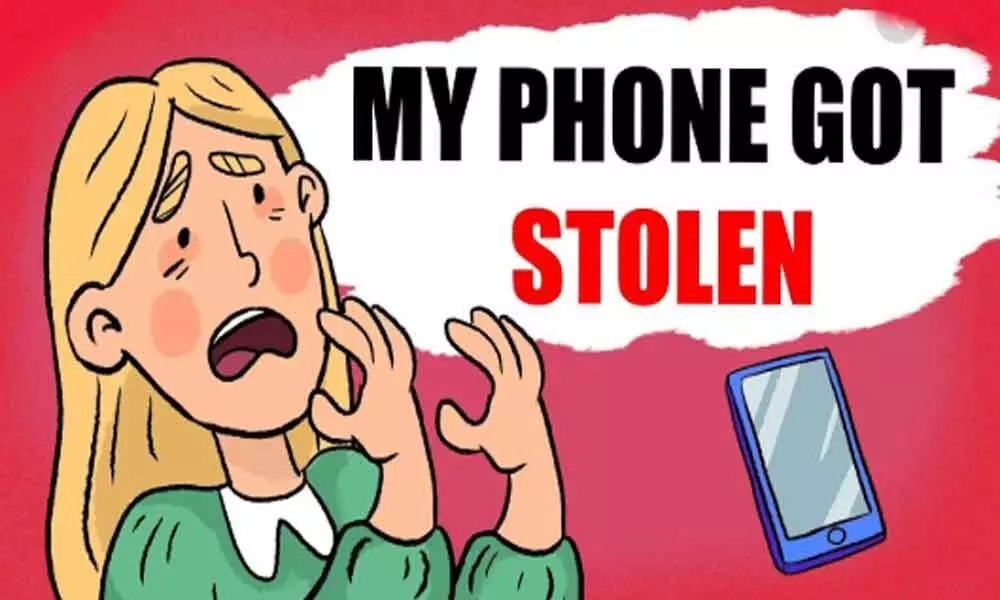
Follow these steps to protect data on your smartphone when it is lost or stolen.
What if your phone is lost or stolen? The thought itself is so scary! All contacts, pictures, messages, are lost, and you don't know what a person would do after stealing or finding your mobile. There are chances that he can misuse the data in your phone.
The foremost thing is you should file a complaint at the nearest police station and share International Mobile Equipment Identity, or IMEI number with them, which will help to track your phone.
Follow these steps to protect data on your smartphone when it is lost or stolen:
Download Apps: Google and Apple offer apps that help you locate your smartphone. Android users can download "Find My Device" from Google Play Store while Apple users can track via "Find My."
Change Password: You will have apps like Facebook, Twitter, Instagram and email address passwords auto-saved on your smartphones. The moment you realise that your phone is lost or stolen, immediately change passwords. Also, if you have your bank account linked to online payment apps like Google Pay or Paytm, you must quickly change passwords to safeguard your money.
Keep Phone Password Protected: These days smartphones come with many security options like fingerprint lock, Face ID, secret security pin, lock pattern, screen touch ID etc. Ensure that you enable either of these security features when you buy a smartphone. This will restrict the person from misusing your data, whoever finds or steals your phone.
App Lock: There is a feature called App Lock that enables you to lock protect all the applications on your phone locked. They can only be accessed with passwords, pattern, the fingerprint of the owner of the phone.
Take Back-up and Clear Data: Our dependency on phones has increased multi-fold over the years. We have contacts, notes, chats and pictures in our phones. Make it a habit to back-up all data once a month or so and delete them from your smartphone. This will help you not to regret losing memorable moments captured on camera, important phone number when your phone is lost.














