Battery meter on iPhones: List of iPhones that support and don't support
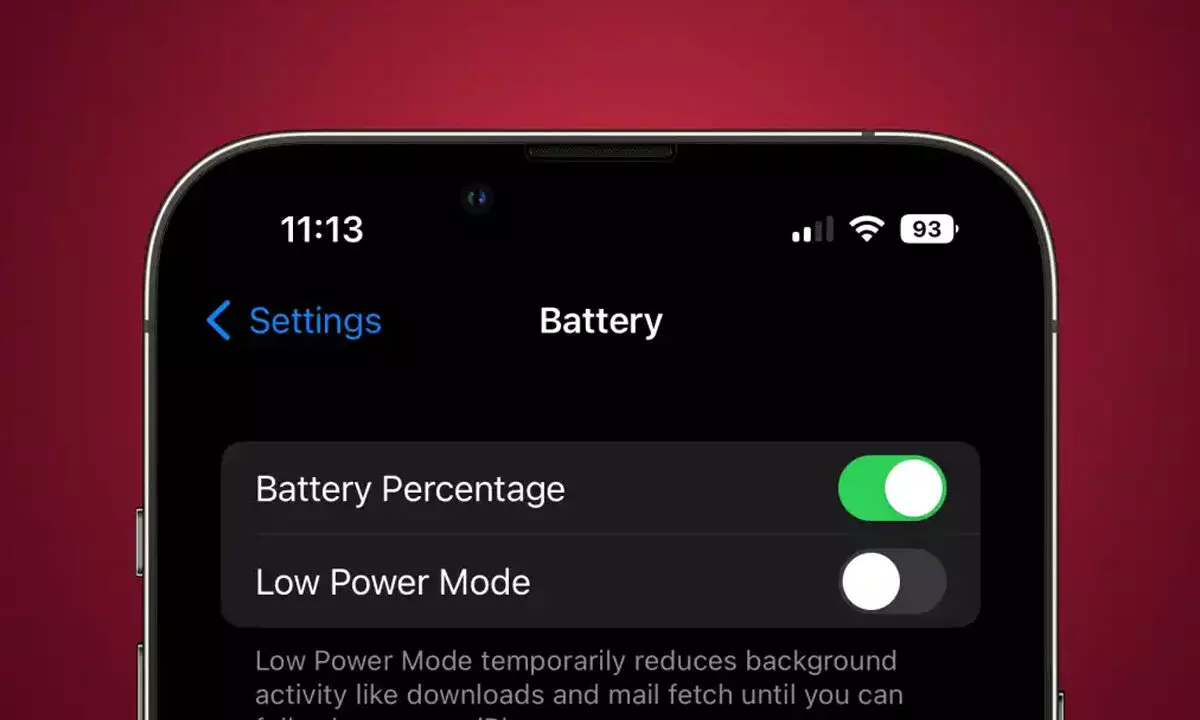
Battery meter on iPhones: List of iPhones that support and don't support
Battery Meter comes to iPhone with the iOS 16 update. Learn which models get it and how to enable it.
Finally! The battery meter comes to your iPhone! Yes, it's impressive to see the world's most popular phone get a feature in 2022 that Android phones have had for years, but the iPhone is finally getting it. Apple used to offer the battery percentage meter on its older iPhone models with bezels and the Touch ID system. With the iPhone X's arrival, the battery meter disappeared from the flagship models, and Apple finally found a way to include it in its new iPhone models.
However, there are some conditions for this feature to work, the main one being the iOS 16 update. Apple does not bring the battery meter to all iPhone models, and the reasons are yet to be revealed. However, we will tell you how to enable a battery meter on any iPhone model.
How to enable Battery Meter on supported iPhones
-Open Settings on your iPhone and go to the Battery section
-Tap to switch on the Battery Percentage option.
-You will see the battery icon showing the battery percentage.
Battery meter on iPhones: iPhones that support it
The following models will be eligible to get the battery meter on modern iPhones:
-iPhone 12, iPhone 12 Pro, iPhone 12 Pro Max
-iPhone 13, iPhone 13 Pro, iPhone 13 Pro Max
-iPhone Xs, iPhone Xs Max
-iPhone 11 Pro, iPhone 11 Pro Max
-iPhone X
-iPhone 8, iPhone 8 Plus
-iPhone SE 2nd Gen, iPhone SE 3rd Gen
Battery meter on iPhone: iPhones that won't get it
-iPhone XR
-iPhone 11
-iPhone 12 Mini
-iPhone 13 Mini














