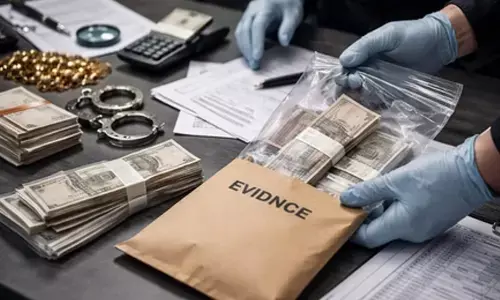Now Gmail shows more contact information in the side panel

Now Gmail shows more contact information in the side panel
Gmail new feature will show users more details about the members of the organization and the people they email.
Google has been making changes and introducing new features to its Workspace apps. Now add information about the people you contact in the Gmail side panel. This feature has started rolling out for Google Workspace customers as well as personal Google users.
The new contact information will be visible in the Gmail side panel and just below the Tasks icon. It will display the contact information of the people who send you an email each time you open the email and select the contact icon. In addition to displaying details such as phone number and email address, it will display more information for people within your organization. This includes the team and the manager, the location of the office and the desk, and also if you've received emails from them before. You can even view the person's employment history in this information box.
Gmail already displays information about the people who send you emails by hovering over their name. This feature is an expansion of the information that Gmail already shows you. Basically, it provides a detailed view of all the information available from your colleagues or other people with whom you interact in Gmail.
This feature will only be beneficial as long as there is adequate information about the employees in the Google Workspace apps. Administrators can add more information about their group members through the users section of the admin console, Google Cloud Directory Sync, and the Admin SDK.
Google has started rolling out this feature in Google Workspace Essentials, Business Starter, Business Standard, Business Plus, Enterprise Essentials, Enterprise Standard, and Enterprise Plus, as well as in G Suite Basic, Business, Education, Enterprise for Education, and Nonprofits. . It is also being implemented for users with personal Google accounts. The release will take around 15 days for each user to receive it.