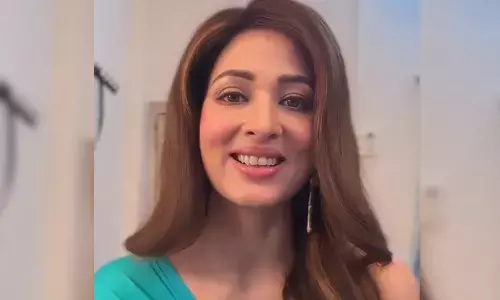WhatsApp changes UI design; find all the details

WhatsApp is changing the design of the app's user interface (UI), and some people may not recognize it once the changes are made. Here are the details.
WhatsApp is changing the design of the user interface (UI) of the app, and some people may not recognize it once the changes are made. While youngsters might not have a problem with this, people who aren't good with apps or phones will probably take a while to adjust to WhatsApp's redesigned UI. The latest beta version of the messaging app hints at the same thing, as WhatsApp has removed the green colour and changed some elements in different areas. Here's everything you need to know.
According to the screenshot shared by WaBetaInfo, WhatsApp will make changes to the UI of the messaging app. It shows that the navigation bars like Status, Chats and other tabs will be moved to the bottom of WhatsApp. You will also notice that WhatsApp has given a new space to the Communities tab. The company is also removing the green colour from the top of the app, as you can see in the app.
The green colour will still be there but with a minimalist approach. The WhatsApp logo will turn green, and the message button in the bottom right corner will have the same shade. You'll see new filter options at the top of chats. These include All, Unread, Personal and Business. These filters will likely make it easier for people to find some messages quickly. The exact features for this are unknown, but WhatsApp could allow people to bookmark chats in the Personal or Business sections.
When you select a particular filter, it will turn green, as shown in the screenshot. Additionally, WhatsApp is adding a profile icon to the top of the app and will retain the search bar and camera icons at the top. The application will be completely white without distinctive lines between chats, as in the current version.
The new redesign was spotted in the WhatsApp beta version for the Android 2.23.13.16 update. The new UI features updated Material Design 3 UI elements, and the revamped design is still in development. This also means that WhatsApp might make more changes to the app in the coming times to make it look modern and fit the users' needs. Once all is well with the beta update, the new UI design will likely roll out to all WhatsApp users. You can stay tuned to India Today for the latest updates.