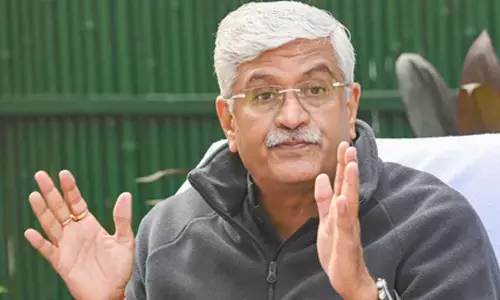ISC and ICSE Result 2020: Results Announced; Know How to check the result on Websites, SMS and App
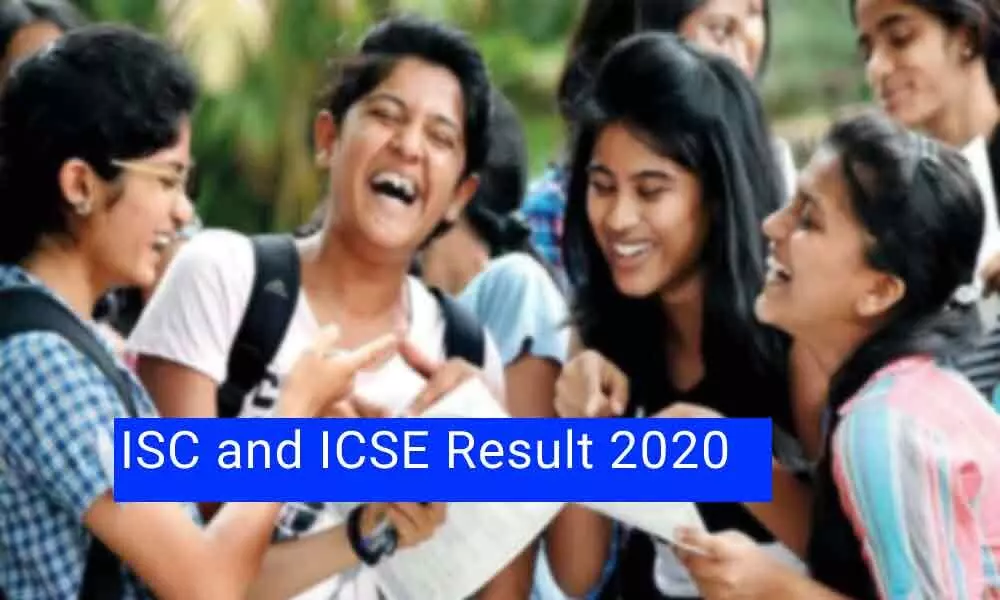
ISC and ICSE Result 2020
Today the ISC and ICSE result 2020 was announced at 3 pm. Learn to check the ICSE class 10 result 2020 and the ISC 12th result 2020 on websites, SMS and the app.
ISC and ICSE Result 2020: The ISC and ICSE result 2020 for students of classes 12 and 10 are declared today, at 3 pm. The ICSE result date and time was informed by an official notice released by the Council for the Indian School Certificate Examinations.
Students can check the ICSE result 2020 and ISC result 2020 on the official websites of CISCE -- cisce.org and results.cisce.org.
As the CISCE has declared the results today, students can check the ICSE class 10 result and ISC 12th result on Careers portal of CISCE and through SMS and mobile app also.
ICSE schools will be able to get the ICSE board result 2020 and ISC board results 2020 of their students on the CISCE Careers portal using the school principal's login ID and password.
Steps to check ICSE and ISC result 2020 on the official website
1. Go to the official results website of CISCE cisce.org OR results.cisce.org.
2. On the homepage, click ICSE result 2020 or ISC result 2020
3. Fill in UID, index number and captcha or other details asked
4. Then click on submit or show result option
5. Your ICSE class 10 OR ISC 12th result will get displayed on the screen
6. Download the results and please take a print for future reference.
Steps to check the ICSE and ISC board results 2020 over SMS
To receive ICSE 10th result over SMS, share your unique ID in this format: ICSE (space) (your 7-digit unique id) and send it to 09248082883
To receive ISC 12th result over SMS, share your unique ID in this format: ISC (space) (your 7-digit unique id) and send it to 09248082883
Steps to check ICSE class 10 and ISC 12th result on the Career portal
1. Go to the official website of CISCE.
2. Tap the link for ICSE result 2020 or ISC result 2020.
3. Fill in your unique ID, index number and captcha and submit
4. Check your ISC and ICSE results and save it for future referral
Steps to check ISC and ICSE result 2020 on the mobile app
One main app to access your digitally-signed mark sheets and pass certificates for the ICSE board result 2020 and ISC board result 2020 is the DigiLocker App released by the government.
However, students can download these signed certificates and mark sheets 48 hours after the result are declared, i.e., from July 13, Monday.
Download the Digilocker App here. DigiLocker App
Log in and create your account without your mobile number and verify it via OTP.
To get the OTP, students should submit the mobile number mentioned on their Aadhar card.
Then enter your security pin, enter the last six digits of your ICSE or ISC board exam 2020 roll number.
After you get successfully logged in, you can download your certificates and mark sheets for your ICSE class 10 and ISC 12 result.