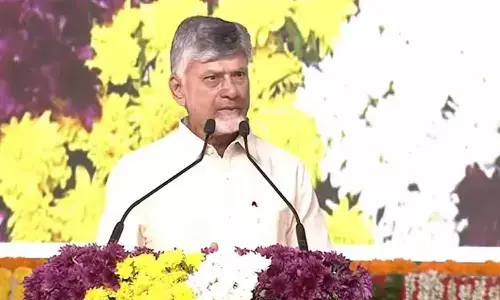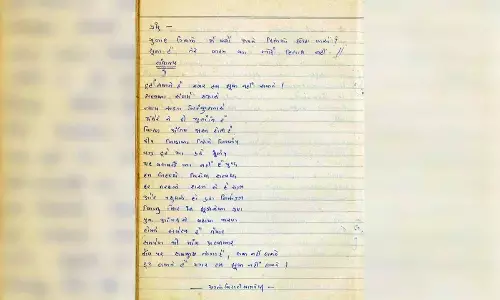Snapchat App to power your PC

Snapchat App To Power Your PC. Few instant messengers get such a developer fan following as perhaps Snapchat, not since MSN Messenger have so many developers and corporations tried to replicate the success of Snapchat.
Few instant messengers get such a developer fan following as perhaps Snapchat, not since MSN Messenger have so many developers and corporations tried to replicate the success of Snapchat. Some applications, such as Facebook’s Slingshot, try to replicate the success of Snapchat. Others try and ‘stand on the shoulders’ of Snapchat by adding – or more notably taking features away from it (e.g. the time expiry of the photo/video messages.)
Saver for Snapchat PC is one such application, the difference between this application and many others like is that this application is designed for your Windows computer – the application is reported to work on any version of Windows with the .Net Framework. As such, you’ll find that this Snapchat application works from XP to the present day Microsoft Windows 8.1 with ease.
.jpg)
Porting applications from one platform to another is something that happens quite regularly, however Snapchat’s reluctance to launch and official Snapchat port to PC is probably best demonstrated by Facebook’s withdrawing its instant messenger product off Windows and focusing on mobile. As such, Saver for Snapchat PC is attempting to fill that void.
After a standard, and easy, install process you’re directed to log into Snapchat with your username and password. Once you’ve confirmed your details, your Snapchats are loaded. A heading bar provides the opportunity to refresh your Snapchat mailbox, and also to both logoff – or save all for your received media (photos or video) in one hit to your computer – could be useful for some.
Below the blue header messages are assorted in a type of inbox showing the content type by an icon on the far left hand side – i.e. video or photo. The inbox quite clearly illustrates the content available, how long the sender intended for you to be able to view the media for and when it was sent.
Contradicting the timed expiring nature of Snapchat are three icons that are provided to the right of each and every Snapchat – the ability to view, edit or download the Snapchat to your PC.
One useful feature is the ability to Mouseover any sent Snapchat and instantly see a thumbnail preview of the Snapchat that was sent to you.
Whilst it remains to be seen whether Snapchat’s popularity and success can be replicated on the PC like it has on mobile, Saver for Snapchat PC is attempting to lead the way.
In summary, Saver for Snapchat PC is a good port of a mobile favourite.