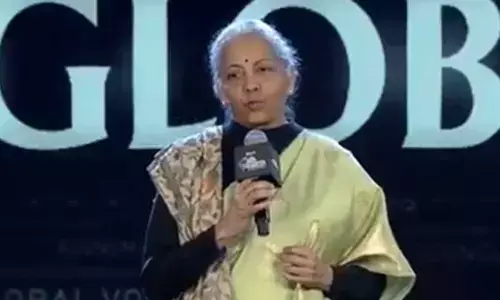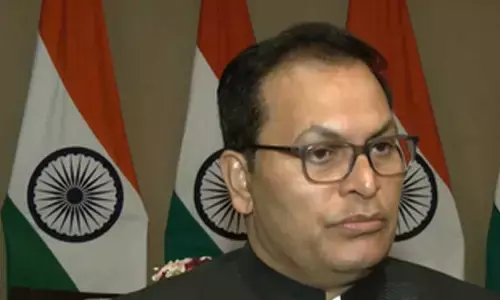9 Internet Of Things Gadgets SMBs Should Consider

Whether you decide to deck out your office with a complete smart home kit or go for a wearable or two, you should consider how these IoT devices integrate into your existing operations: some will have better integration with your smartphone platform, others automatically tap into your bookkeeping and expensing software.
Consumer- level gadgets have been invading the enterprise space for some time now, making technology fun and easy to use. However, the BYOD movement doesn't have to end with smartphones and tablets. Small business owners can adopt smart home tools, Internet of Things (IoT) gadgets and wearables to simplify their operations and help them stay productive.
Whether you decide to deck out your office with a complete smart home kit or go for a wearable or two, you should consider how these IoT devices integrate into your existing operations: some will have better integration with your smartphone platform, others automatically tap into your bookkeeping and expensing software.
Here are nine IoT and wearables to consider for work:
1. Smart locks
Large corporations typically use key card systems to grant employees secure access to facilities, and thanks to smart locks, your SMB can gain similar functionality. Whether you're a staff of one working out of your home or you have a few employees working out of a small office, you can keep your business secure. These locks connect to the internet over your office's Wi-Fi network and can either be used with or independent of a smartphone.
There are a number of different models to choose from right now. Schlage's PIN-enabled connected deadbolt connects to the internet and you can set up PIN or keyed entry for your staff, with options to customize when the PINs will work. If an employee quits, you can just delete access. Additionally, you can grant employees access through a connected app on your phone.
Deadbolts like the August Smart Lock and Kwikset Kevo are even easier. With an e-PIN stored on a phone, you can tap your phone to the lock, and the e-PIN is transmitted over Bluetooth Low Energy to unlock and lock your office. If your employee doesn't have a smartphone, Kwikset also has dongles for Kevo, similar to how a key card works.
If you want a connected office setup, be sure to check to see if these devices are compatible with a larger ecosystem, such as Apple's HomeKit, Wink, Nest or Samsung's SmartThings. Being part of an ecosystem means you can use one app to control all aspects of your smart office, rather than having to open multiple apps for lighting, locks, home security and music.
2. The smart receptionist
Having a smart lock will allow you to remotely unlock your door. However, if you want to have the security of a receptionist, a smart doorbell will allow you to see who's at your door.
Imagine that you're an executive at a small office. With a smart doorbell, you can keep your main office door locked. If you're in the middle of a meeting in a conference room, and there's a guest at the door, your smart doorbell will send a push notification to your phone with either a photo or video of your visitor. If you approve, you can use your smart lock app to unlock the front door.
The Ring doorbell comes with intercom capabilities so you can talk to your guest if needed. It also has motion sensing cameras that activate if it senses motion, which means the camera isn't constantly recording.
Ring claims that with its doorbell camera, you'll also get the added benefit of being able to monitor the outside of your property, which can help deter vandals and thieves.
3. Security and monitoring
If you don't have the funds to use a security service, IoT devices allow you to build your own security system with motion-sensing cameras that record videos or capture photos. Some of these services, like Dropcam from Nest, require a monthly subscription fee to store and archive recorded video in the cloud, while others, like Samsung's SmartCam, let you record to a memory card for easy manageability. All these systems come with a smartphone app that will notify you with a push notification if the camera senses motion.
A camera can cost in the neighborhood of $100 (64, AU$137), and you'll likely want multiple cameras to cover various doorways, windows and entryways. The cost will quickly add up, and keep in mind that with a DIY setup, you won't get an armed response if there is an actual intrusion.
With a self-service connected security system, you're hoping to catch images or videos of an intruder as evidence, and it's up to you to notify law enforcement yourself when there is a break-in.
If you're in a multi-person office, Netatmo Welcome is a security camera that can recognize and identify faces. You can program Netatmo to recognize the faces of your employees so the camera only sends you a notification when there is a true, unrecognized intruder.
Some of these connected cameras also integrate into a broader security setup with door and window sensors, sirens and PIN pads to arm or disarm connected alarm systems.
4. Fleet management
If tracking mileage is an important aspect of your job, you should consider Automatic. Automatic's connected car dongle plugs into your car's on-board dash system, so no wiring or expensive dash unit is required.
Automatic will be able to track the miles you drive, estimated fuel cost for the trip and even help you in the event your car is malfunctioning by decoding the check engine light.
The best part is Automatic's latest generation of dongle integrates with other apps so you don't need to manually record or input the mileage or fuel costs yourself. Automatic hooks into your Concur, Expensit, Nexonia or Tripdots account for easy expense reporting. For contract employees, FreshBooks integration makes invoicing easier.
5. Sales
If you sell goods or services and accept credit cards as a payment method, then a small credit card reader that connects to your smartphone may help save money on point-of-sales (POS) system rentals and credit card processing fees.
Square has made a name for itself with its ease of use, simple dongle and intuitive smartphone app, but there are other solutions on the market. Intuit has its GoPayment service with competitive rates, but the highlight of this system is that it integrates into QuickBooks.
QuickBooks integration means you can save time with bookkeeping and accounting if your business already uses the platform.
6. Health and fitness
Smartwatches, step counters, fitness bands and sleep trackers are getting the bulk of the wearable buzz these days, but an underrated device is Lumo's Lift.
With its posture-tracking feature, the Lumo Lift is an excellent fitness tracker. Good posture not only prevents health problems - bad posture has been linked to depression, anxiety, circulatory and digestive problems, increase in stress and other ailments - but studies show better posture can make you look more authoritative, trustworthy and powerful.
You can check out Harvard researcher Amy Cuddy's Ted Talk lecture on how good posture plays a vital component of positive body language.
For slouchers, Lumo Lift can help straighten your posture, making you look more productive, and walking straight and tall can help you look more credible when you're delivering presentations or negotiating with clients.
7. Augmenting your reality
The success of future business wearables may lie in these devices' ability to augment the real world with additional information from the internet. We've already seen Google's early take on this with Glass, which brings the power of the smartphone to your eye while keeping your hands free at the same time. Rival Microsoft isn't shy about targeting its wearable HoloLens headset to a more buttoned-up business audience in addition to gamers.
HoloLens could deliver, for example, a repair manual to a mechanic when he is working on a car by overlaying useful repair information from the internet onto what the mechanic sees in front of him. It could also help with remote surgeries in the medical field and even crime fighting by delivering building maps and layouts to law enforcement in pursuit of a target or suspect.
MUV also makes a finger-worn wearable. With the help of a projector, you can turn your wall into an interactive touchscreen.
8. Smart trackers
If you're constantly on the move and need to locate your belongings, smart trackers can be valuable tools that save you time and reduces stress. Beyond little dongles, like the Tiles 2 dongle, that you attach to keychains and accessories so you can easily locate them with a smartphone app, connected luggage can help business travelers quickly and easily locate their suitcases on a flight.
Luggage-maker Tumi announced the Tumi Global Locater in partnership with wireless carrier AT&T that will track luggage anywhere in the world to "alleviate the headaches of lost or misplaced items," according to the companies. There are also a number of smart suitcases, like those from Bluesmart and Trunkster, that are seeking crowdfunding, but Tumi's solution shows the most promise in coming to market.
Unfortunately, if the airline lost or misdirected your luggage in transit, you'll have to do without whatever you packed, but at least you can tell the airline where the package is in the hopes that ground crew can ship it back to you.
9. The connected office ecosystem
When choosing equipment for your connected office, you'll have several considerations to make. First, you'll want to make sure that the majority, if not all, of your products can be controlled by a single hub or platform. Whether you choose Wink, HomeKit, SmartThings, Nest or Google's Brillo, having a single ecosystem control your home makes it smarter.
When you have one hub, you can set up automatic triggers, something that's not possible your devices don't talk to each other. For example, you can setup automated actions, like triggering the lights and having the thermostat adjust the temperature when the front door is unlocked. This chain of events can only occur when the lights, thermostat and lock are communicating with each other.
Next, you'll want to find an ecosystem that fits with your smartphone platform. If you're running Android on your phone, you'll likely want to invest in something other than HomeKit. If you own a smartwatch, you'll also want the platform that gives you more control on your watch.
Device manufacturers are also designing smarter appliances, like smart coffee makers and air purifiers, that can be controlled from your phone. Adding internet connectivity to these devices mean that you can save time and start brewing your coffee at the office while you're on your commute into work.
However, you can save money and opt for a smart outlet adapter, like Belkin's WeMo, so you can turn non-smart devices into connected devices and control them from your phone.