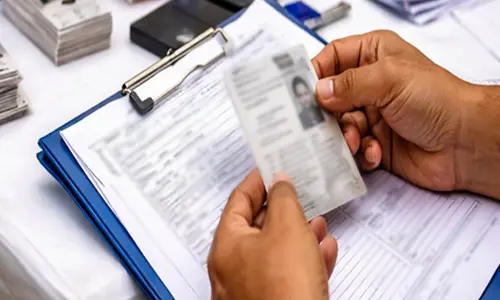Choose the Easy and Centralized Enterprise Data Backup Solution
Enterprise-level backup software is essential to protecting valuable corporate data. A study found that 96% of suffer from loss of data due to human errors, hard drive failures, fires, and natural disasters. To prevent these risks, companies invest in upgrading hardware, firewalls, and security gateways. Furthermore, companies rely on professional enterprise-class backups to reduce the complexity of backup processes and protect their data from security threats.
The enterprise backup solution covers aspects such as file backup, system backups, virtual machine backups and SQL backups. The powerful enterprise backup software not only safeguards your business data like a safe room, but also guarantees quick data recovery in case of any problems with your computer.
How to choose an enterprise-level backup software
When choosing an enterprise-level backup software, it is important to consider the following points:
What type of backup do you want?
How long do you want to keep your backup?
Where do you want to store your backup file?
Can data be recovered from the specified timeframe?
Having clarity in these questions will help you choose the right enterprise backup software for your business. In this post, I will recommend AOMEI Cyber Backup, an easy-to-use and free enterprise backup and recovery tool designed specifically for virtual machines to focus on easy server backup, ensuring business continuity
Try the reliable and efficient enterprise backup solution
Managing backups in a complex IT environment can be time-consuming and challenging. Backup solutions often require complex installation and assistance from vendor's specialist, which can add costs. To overcome these obstacles, AOMEI Cyber Backup is a free and easy-to-use backup tool.
With AOMEI Cyber Backup, you can manage your virtual machine and physical backup through a single console that supports a variety of virtual environments.
Benefits of using AOMEI Cyber Backup
When using AOMEI Cyber Backup, you will enjoy the following features for free:
Automatic Backup: Set the automatic backup schedule to be daily, weekly or monthly.
Easy to use: Manages backup and VM recovery from the central console without complicated reinstallation.
Flexible Backup Strategy: Create additional full or partial backups to protect data comprehensively and save storage space.
Multi-end storage: Easy backup to an internal, network share or cloud location.
Next, I will demonstrate how to create an automated and centralized backup using this free enterprise-level backup software.
1. Install AOMEI Cyber Backup Agent on your target device. Before creating a backup of your Windows server
2. Add a Windows device: Access the source device and enter the correct IP address and user information.
3. Create a backup job: Go to Backup Task > Create New Task > System Backup.
4. Select your Windows Server from the list provided.
5. Choose a destination: Save the backup to a local or external drive. You can also store system backups in the cloud environment.
6. Schedule backups: Set up daily, weekly or monthly backup tasks.
7. Start a backup: Click Start Backup. To protect your Windows Server data
Selective upgrades: Improve your backup capabilities with additional features such as greater Windows server security, flexible retention policies, and easy recovery to new locations.
By following the 3-2-1 backup rules, AOMEI Cyber Backup offers a flexible backup strategy and allows you to store your backups in various locations.
What You Need to Know about AOMEI Cyber Backup
Q: Can AOMEI Cyber Backup protect virtual machines?
A: Sure, AOMEI Cyber Backup fully supports the backup of Hyper-V and VMware ESXi virtual machines. It also supports database backup.
Q: What type of data does AOMEI Cyber Backup provide?
A: AOMEI Cyber Backup supports different types of backups, including full, incremental and differential backups. This flexibility allows you to choose the best backup strategy for your needs.
Q: How easy is it to recover data using AOMEI Cyber Backup?
A: AOMEI Cyber Backup guarantees a simple and efficient recovery process. You can easily return data to its original or new location. To reduce downtime in the event of data loss
Q: Is AOMEI Cyber Backup really free?
A: Yes, AOMEI Cyber Backup has a free version with robust features suitable for many users. There is also a premium version with advanced features and support for larger environments.
Conclusion
In conclusion, safeguarding, accessing, and recovering critical data quickly is crucial to any business success. Investing in professional enterprise backup software is critical to ensuring that data is smoothly protected in a virtual environment and minimizing business risk.