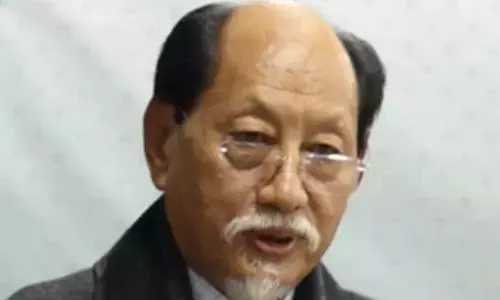Is your form 16 valid? Check out before filing income tax return
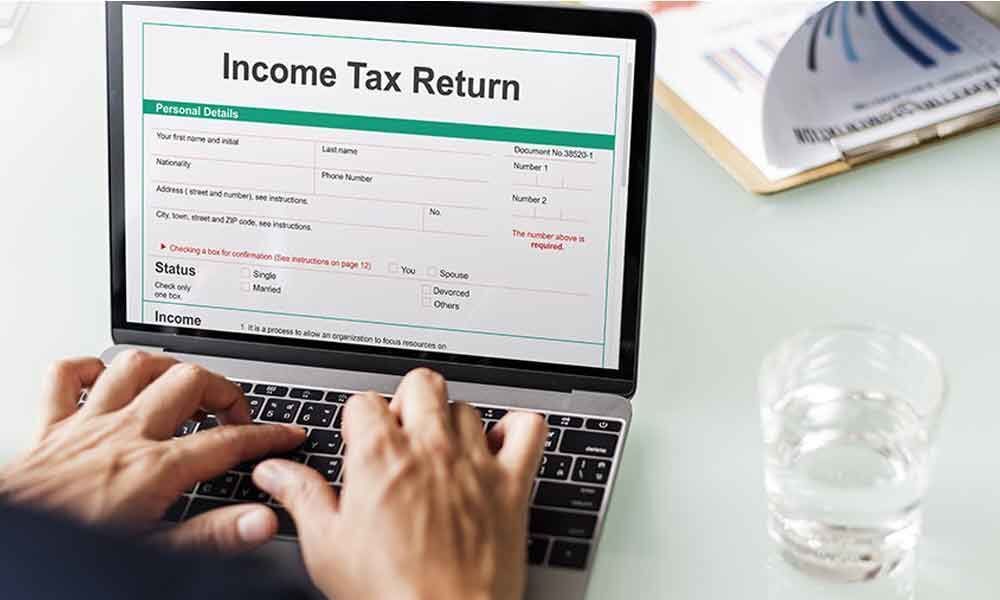
Make sure that your Form 16 is valid and in the acceptable format if you are filing the income tax return
If you are a salaried person and pay the income tax through the "tax deducted at source", you would have already received your Form 16. This is the form that contains all the details of the income tax that has been paid last year. This is the document you will need when you file the tax return in the next few days. But while filing the tax return online, one important thing you need to make sure is that you are using a valid Form 16.
Not only ensuring that you are using the valid Form 16, but you should also make sure that the Form 16 you are using has accurately detailed parts A and B.
Follow these steps to make sure that your Form 16 is valid and acceptable when you file the tax return online.
♦ Form 16 that your employer gave you is downloaded from the TRACES website, administered and administered by the government of India.
♦ Form 16 has both Part A and Part B, showing all the details, such as the amount of taxes deducted at the source, the amount of taxes that was sent to the Income Tax department, and so on.
♦ Form 16 should have a valid digital signature. Digital signatures, following the IT Law 2000, are as good as physical signatures but must be validated using a digital signature Certificate, issued by the Certification Authorities and approved by the Controller of the Certification Authorities.
♦ Your organisation that delivers Form 16 also ensure you have the relevant Digital Signature Certificate in the system so your employees can validate Form 16. Mostly, Form 16 is automatically verified when you open the file.
♦ In case you do not validate yourself automatically, and to make sure that your Form 16 is valid, open the PDF file after you have received it from your employer.
♦ Then right click and select Validate signature from the drop-down menu.
♦ Select properties of the signature.
♦ Select the Signatory menu and click Show certificate
♦ Select the trust menu
♦ Click Add to trusted identities.
♦ Click on OK
♦ Enable the Signatures options and as a reliable root and certified documents
♦ Click on OK
♦ Click on Validate signature and then on Close.
♦ Double click on the image to validate the signature.
♦ Validation of the digital signature completed successfully.
Now, just to verify again, once the signature of Form 16 has been validated, you can also re-verify the properties of the signature and the certificate. To do this, go to Properties of the signature and then show the Certificate of the signer. In this, you can see who issued the digital signature certificate. Make sure it is from the Certification Authority Controller.