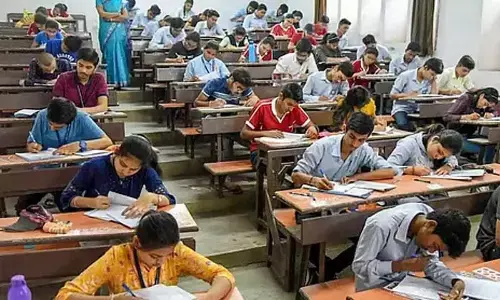Wish Ugadi on WhatsApp with Ugadi Stickers

The well-known facebook owned instant messaging app WhatsApp rolled out the stickers feature for both Android and iOS users. Now you can wish Ugadi to your well-wishers.
WhatsApp users can send stickers to their family and friends on various festivals and occasions. Now WhatsApp is enabling users to send stickers on the occasion of Ugadi. Users will be able to download the latest stickers of Ugadi theme and can share it with their family and friends.
Follow these simple steps to send WhatsApp stickers to wish Ugadi
For Android users
Step 1: At first you have to open WhatsApp and then tap on the smiley button to access the existing stickers pack.
Step 2: Now you will find the stickers icon which is beside the GIF button.
Step 3: Now tap on the stickers' icon which will take you to the sticker store that has all different sticker packs.
Step 4: After this scroll down to the bottom of the page and then click 'Get more stickers' options to get the new Ugadi stickers
Step 5: Once you click on the option it will take you to the Google Play Store.
Step 6: You will find various sticker apps and from the list, you can download the Ugadi stickers
Step 7: Once you complete the download you have to open the app and tap on the 'Add to WhatsApp' option
Step 8: After the process is complete you will have access to the Ugadi stickers in WhatsApp and can also share them with your contacts.
For iPhone users
Step 1: The iPhone users don't have the option of downloading any new stickers from the App store but they can still send Ugadi stickers to their friends.
Step 2: If you own an iPhone and you receive any Ugadi sticker, then you mark the received sticker as Favourite
Step 3: After marking a sticker as a favourite you will be able to share it with your friends. To mark a sticker Favourite you need to long press a sticker and then tap on the Star option
Step 4: Once you click on the stickers option placed in the text bar. Then you will find a star icon under which you will have all the favourite marked stickers that can be shared with your family and friends.