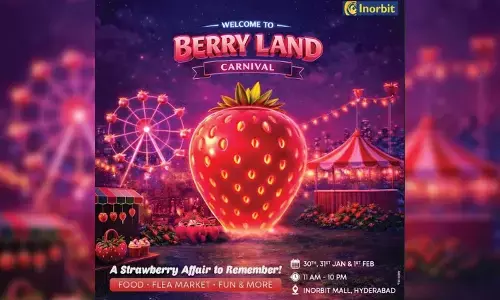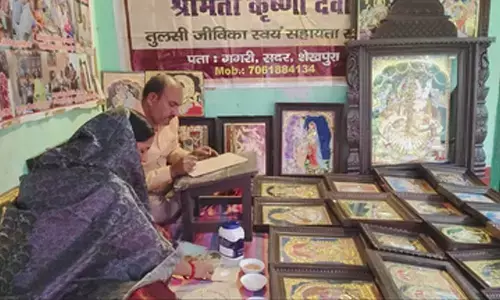Google Bard update: Chat in 40 languages, upload and decode images
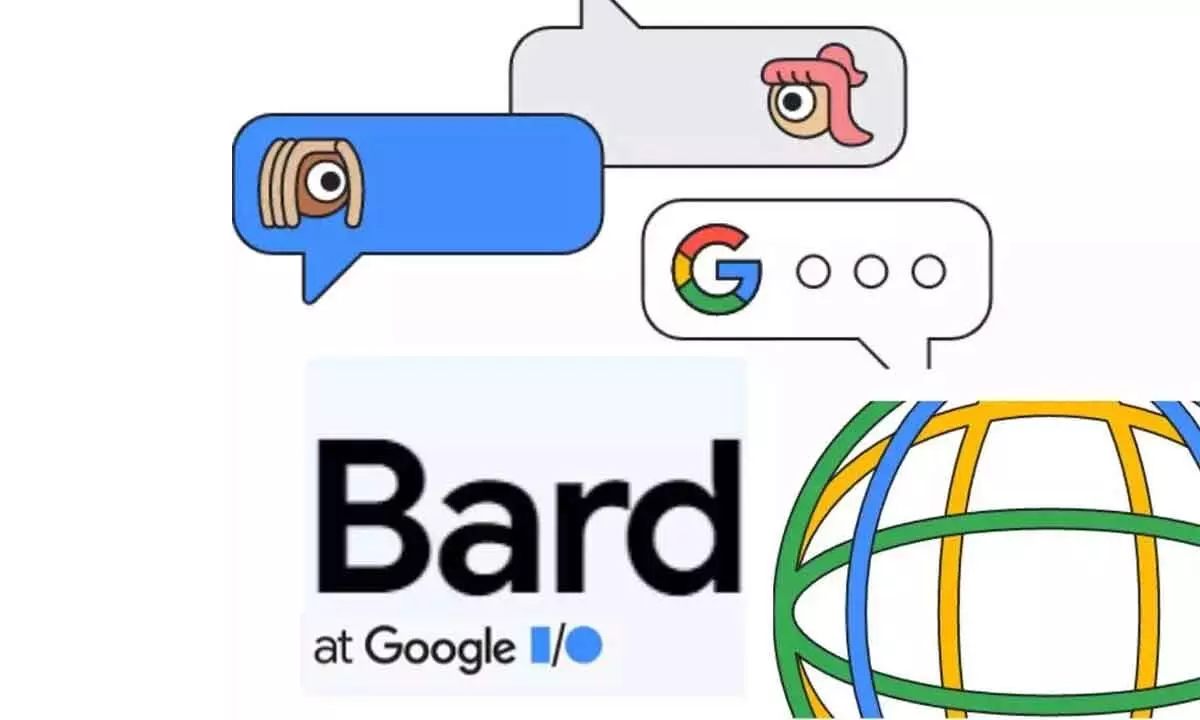
The most significant Bard update includes support for image cues. Users can upload an image to Bard and ask the AI bot to decode the image.
Google's ChatGPT rival, Bard, is getting its most significant update yet. Users can now interact with the AI chatbot in 40 languages, including nine Indian languages: Hindi, Tamil, Telugu, Bengali, Kannada, Malayalam, Marathi, Gujarati, and Urdu. Google is also rolling it out in more regions, like Brazil and Europe. Most importantly, Bard can now understand picture prompts. A similar feature is already available for paid ChatGPT members. Google, on the other hand, offers the functionality for free, but only in English.
Use images as cues: First announced at Google IO, Google is extending the power of its existing AI technology that powers Google Lens to Bard.
Picture messaging integration will begin rolling out today. Once available, Bard will get a camera icon in the search bar to allow users to upload images. The feature can be helpful for decoding images. For example, if you upload an image of food ingredients, users can ask Bard to analyze the material and suggest recipes. Bard can also offer results with photos.
In a post, Google notes: "Whether you want more information about an image or just need help creating a caption, you can now upload images with prompts, and Bard will analyze the photo to help you. This feature is now available in English (EE . USA), and soon we will expand to more languages.
Fine-tune Bard responses: Unlike ChatGPT, Google Bard likes to offer responses in pointers, which can be elaborate or crisp. While you can specify the AI chatbot about the type of response you prefer, there is now a built-in option to change the tone and style of responses. This works by clicking the three dots at the top right of Bard's answer. There are five options: simple, long, short, professional, or casual. This feature is available in English and will be expanded to new languages soon.
Pin threads and share Bard replies: Google Bard also allows users to pin threads. It could be helpful for users to have the chats with Bard handy. Users will see options to pin, rename, and resume recent conversations in the sidebar.
Also, Google is making it easier for users to share Bard chats with others. This could be useful for educational customers. Users can also create a FAQ-like chat with Bard and share it with their peers.