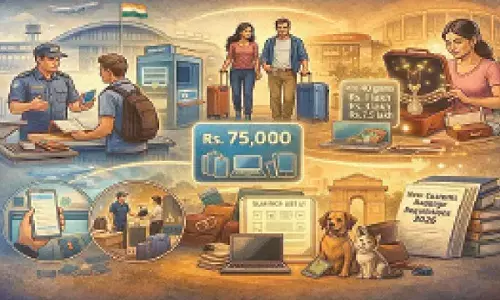How to Apply for a Learner's License Online

Representational image
A learner's license legally allows you to learn to drive from a person holding a permanent driver's license on Indian roads.
A learning license legally allows you to learn to drive with a person holding a permanent driver's license on Indian roads. If you don't carry a learner's license while driving, you are likely to be fined or even jail depending on your offence. A learner's license is the first step to applying for a permanent driver's license. Things are not as tedious and long now as they used to be eons ago.
Now you can sit at home, apply for your learner's license, take the exam, and get your license in seconds. All this from the comfort of your home. You do not have to visit an RTO office to pick up your learner's license. However, if you are eligible for a permanent driver's license, you need to be physically present at the transportation office and take a driving test. If you pass the test, only then will you be eligible for a driver's license.
How to apply for a learner's license online — Visit the website sarathi.parivahan.gov.in — Now you will be asked to select your state — After you select a state, you will access a new window with multiple options. — Click "Request Learning License" — Now you will be asked to select whether you want to apply with or without an Aadhaar card. — If you click on the Applicant with Aadhaar option, you will be eligible to test from home or any preferred location. — Now you will be asked to select whether you have a driver's license or a learner's license issued in India. — Once you verify these details, you need to submit your Aadhaar card details. — Your name and photo will be taken from your Aadhaar card. — Once all the data is received, you will be asked to make the license payment. — After making the payment, you need to watch a 10-minute driving tutorial. Ensure you watch the full video, as only you will be eligible for the trial. — After you have watched the video, an OTP and password will be sent to your phone for testing. — Fill in the details and click continue for your trial to begin. Make sure the front camera of your device is turned on. — You will be given 60 seconds to answer one question. Make sure all your questions are answered quickly and correctly. You must get at least 6 out of 10 questions correct to be licensed. — If you pass the test, the link to your license will be sent to your registered mobile. If you fail the test, you have to pay the retest fee of Rs 50 and take the test again.