Microsoft is making Excel's autocomplete even smarter
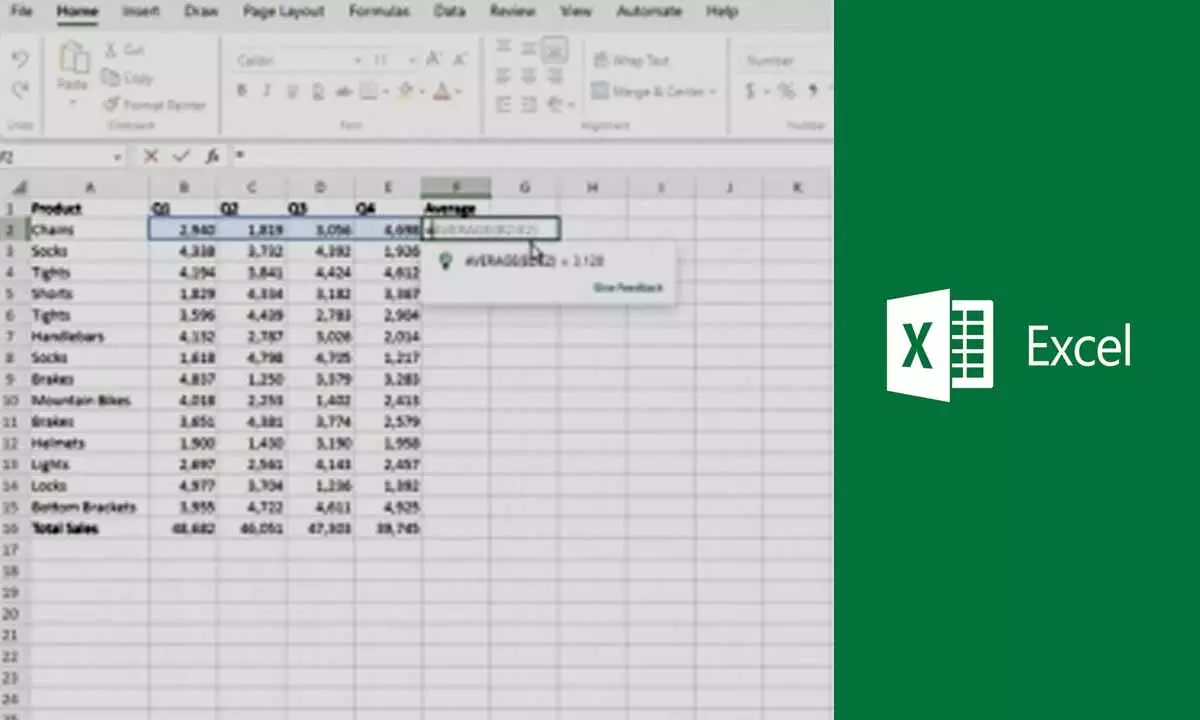
Microsoft is making Excel's autocomplete even smarter
Microsoft is adding some handy automation features to its web-based spreadsheet software.
Microsoft has announced that it's making Excel's autocomplete even smarter in the web version that comes with Microsoft 365 (earlier known as Office 365). Last week it announced formula tips and formulas, for example, which can help automate some things you need to do manually.
Formula suggestions are what they say on the tin: If you type the equals sign in a cell, Excel for the web will intelligently suggest what kind of formula you should use, given the data surrounding it. For example, if you have a total of quarterly sales numbers and a column at the bottom labelled "total", Excel might suggest summing the range of cells. According to a Microsoft blog post, the feature at present only works in English and will suggest sum, average, count, count, min, and max formulas. It's not a groundbreaking feature - Google Sheets has had something similar, and Excel's AutoSum has long been a fast way to apply formulas to data - but for some use cases, it could save a lot of time.
Then there's Formula by Example, similar to the Flash Fill function that can automatically detect patterns in data and fill in the rest of a column. The feature is hard to explain succinctly. This Microsoft video gives you an idea of what it's all about; detecting a pattern where you combine information from cells and then automatically generating a formula that will save you from typing.
The blog post says the features are now rolling out, so they may not have made it to all accounts. Microsoft's blog post also includes many other feature announcements.
There's a feature to add images with alt text in your tables coming to Windows, Mac, and the web, and the company is also adding Power Query nested data types and the ability to get data from dynamic arrays to the Insider build of the Windows application for testing. Another potentially useful (and hopefully easy to understand) feature coming to the web is "suggested links", which will automatically help you fix broken links to other cloud-stored workbooks.









