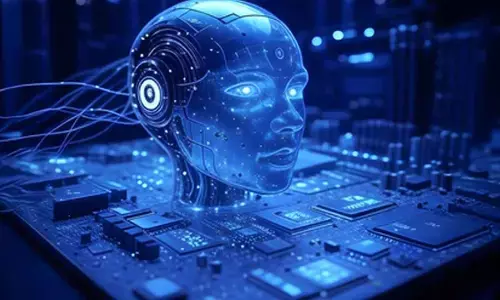Microsoft Windows 11 Notepad Gets a Major Upgrade

Windows 11
Microsoft addresses user requests with the Notepad Word Count feature in the Windows 11 update.
Microsoft has fulfilled a long-standing user request by introducing a word count feature to its built-in Notepad app in the recent Windows 11 update. Alongside this much-anticipated addition, the update enhances file modification accessibility and expands the widgets section, contributing to an improved user experience.
Notepad to soon show users' word count
After gradual updates over the years, Microsoft's Notepad app, integrated into Windows, now includes a word count feature. In the latest Canary channel test version of Windows 11, the company has incorporated a character count display at the bottom of Notepad, akin to how Microsoft Word displays word count. This update provides users with a clear overview of the document's length by introducing a character count display in the status bar. When text is selected, the status bar shows character counts for both the selection and the entire document. In the absence of highlighted text, the character count for the entire document is displayed.
In addition to the word count feature, Microsoft is enhancing the accessibility of Notepad for file modifications. The updated version seamlessly integrates with File Explorer, enabling users to edit files directly from the context menu. By right-clicking on any file or multiple files, users can promptly choose the "Edit with Notepad" option, streamlining the editing process and saving time.
These recent updates to Microsoft's Notepad follow a series of changes made throughout the year. Beyond word count and accessibility improvements, the app now features an autosave function, allowing users to close Notepad without repetitive save prompts. Tabs, a dark mode, and even a virtual fidget spinner for a playful break have also been introduced.
Expanding on the recent Notepad enhancements, the latest Windows 11 test build brings improvements to the widgets section. Users now have the flexibility to prioritize their preferred widgets by hiding the news feed entirely, eliminating unwanted content and focusing on information relevant to them.
The updated settings allow users to choose the account for Microsoft Start-powered widgets and feeds, addressing a previous limitation tied to the Windows sign-in account. Users can manage their account preferences within the "Microsoft Start" settings in the "Personalise your content" section of the widgets board settings. This change accommodates individual preferences and ensures a more personalised and seamless widgets experience for users, regardless of their region.