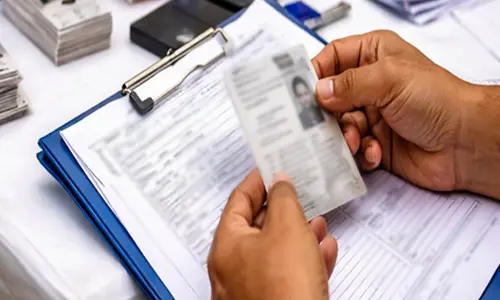WhatsApp Update: Individual chat lock feature; how to use it

WhatsApp is rolling out Chat Lock globally for Android and iOS devices. Users can update their app to the latest version for the new feature. This is how the new feature works.
Now, WhatsApp is rolling out a new feature that allows users to lock the app with a password, but what if you want to hide some specific chats from anyone who can access your phone? Until now, the only option was to archive those chats, which was not very safe or convenient. But now, the platform provides more privacy to users and has rolled out a new feature that allows users to lock their chats individually and keep them hidden from prying eyes.
WhatsApp is now introducing the Chat Lock feature, which gives users the ability to lock their chats with a password and keep them concealed from others. This new feature is intended to provide users with more control over their privacy and security within the app.
According to WhatsApp, Chat Lock will allow users to move their most intimate chats to a separate folder that can only be accessed with their device password or biometric authentication, like a fingerprint. This way, even if someone else has access to your phone, they won't be able to see the content of the locked chats. Furthermore, the feature also hides the sender name and message preview in notifications of blocked chats.
How to use the WhatsApp chat lock feature
Chat Lock is part of its ongoing efforts to give users more privacy features such as end-to-end encryption, encrypted backups, disappearing messages, screenshot lock, and more. The company wants to help users keep their messages secure and private.
How to enable chat lock on WhatsApp:
- Download/update WhatsApp to the latest version on your iOS or Android device.
- Open your WhatsApp and go to the chat you want to lock.
- Click the profile picture of the contact or group.
- You'll find a new option called "Chat Lock" just below the disappearing messages menu; click on it.
- Enable Chat Lock and authenticate with your phone password or biometrics (if available).
To access locked chats on WhatsApp:
- Open WhatsApp and go to your home page.
- On the screen, swipe down to access all locked chats.
- Touch the locked chat you want to access.
- Authenticate using your phone's password or biometrics (if available) to unlock chat.
Note: Once you have enabled Chat Lock, all chat messages will be hidden until you unlock it. You can also enable Chat Lock for several chats on WhatsApp by following the same steps for each chat separately.
Furthermore, WhatsApp has announced that it will add more options for Chat Lock in the future, such as locking companion devices and creating a custom password for chats. Stay tuned for updates on these features!
Meanwhile, WhatsApp is rolling out Chat Lock globally for Android and iOS devices. Users can update their app to the latest version for the new feature.