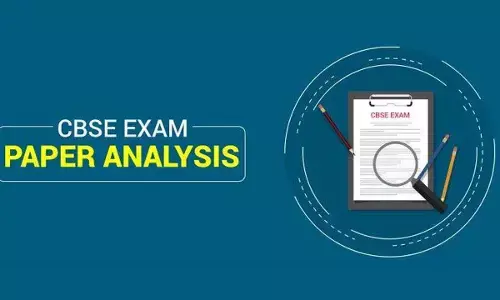Windows 10 can be UNSAFE; Do this to avoid danger

Windows 10 can be UNSAFE; Do this to avoid danger
Windows 11's release date is likely to be in mid-October and Microsoft's new operating system is set to bring a wide range of features including a redesigned system interface, Android app support, and better widgets, multitasking, and file system performance.
Windows 11's release date is likely to be in mid-October and Microsoft's new operating system is set to bring a wide range of features including a redesigned system interface, Android app support, and better widgets, multitasking, and file system performance. Microsoft has also made several improvements to the security of Windows 11. However, a download of Windows 11 for Windows 10 users will be dangerous and millions are at risk.
Who will the Windows 11 chime ring for? In the latest controversy surrounding the highly anticipated Microsoft Windows 11 update, the company recently announced that it would not prevent users from manually installing Windows 11 when the operating system launches later this year. However, users who try to install the update on unsupported PC hardware will soon find that their computers are at risk.
Microsoft has set very strict hardware requirements for computers that can run Windows 11 and these include recently released processors; for example, only 8th generation and later Intel processors will be able to run the operating system. This leaves millions of older computers stuck on Windows 10. Fortunately, however, Windows 10 will receive updates until 2025, according to Microsoft.
Did Microsoft relax the strict Windows 11 rules or not? After much criticism about the hardware requirements for Windows 11, the company finally relented and recently announced that users could manually install Windows 11 on their computers. While Windows 10 users can take advantage of the new features in the upcoming operating system, there is a security issue when installing the update via this route.
Where the Danger Lies in Windows 11 Update: Installing Windows 11 on an "unsupported" PC or laptop will make your computer ineligible for Windows 11 updates and security enhancements. This is because Windows 11 includes changes to allow manufacturers of certain components such as the GPU to update firmware and drivers and other software enhancements directly. Older computers do not support this and as a result, they will not be able to receive these updates.
What Windows 10 should do with the Windows 11 update: Unfortunately, this means that users who do not have a compatible PC or laptop should refrain from using the Windows 11 operating system as they could be putting themselves at risk. Instead, Windows 10 will continue to receive updates until 2025, which is what users of older computers should stick to. By the time Windows 10 is out of support, many users will also consider upgrading their computers to hardware that supports Windows 11.