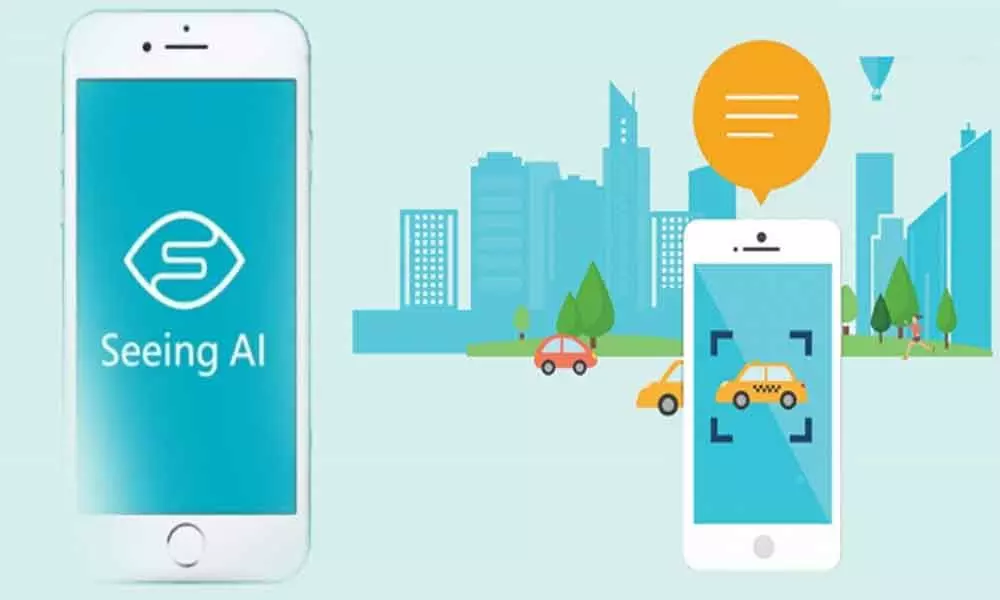World Braille Day 2020: 5 Best Productivity Apps for Visually Impaired
Every year on January 4th, we celebrate World Braille Day. Louis Braille is the inventor of braille.
Every year on January 4th, we celebrate World Braille Day because it's Louis Braille's birthday. This day remind us about the importance of accessibility and independence for people who are visually impaired or blind.
Louis Braille is the inventor of braille! Louis was born in France in 1809. After a childhood accident, he became blind. When he was only 15 years old, he created a reading and writing system based on Charles Barbier's night writing system. We call Louise's system today as braille. Accustomed over time, braille is now easier to read and used all over the world! Braille is not a language, and it's considered as a code. In each Braille cell, there are six dots, and the different combinations of raised dots are used to show letters, numbers and punctuation marks.
World Braille Day spreads awareness about braille and other accessible forms of communication in today's era. Here are the 5 Best Productivity Apps for the Visually Impaired that make life easier.
1. MANI: Mobile Aided Note Identifier for the Visually Impaired
On January 1, 2020, The RBI launched a mobile application for the visually impaired to identify the denomination of Indian currencies. The application was named MANI - Mobile Aided Note Identifier. This app can scan through intaglio printing and tactile mark, variable banknote size, large numerals, variable colour, monochromatic hues and patterns, to know the value of the banknote.
This app comes for free of cost and doesn't even need an Internet connection. It can identify old and new Mahatma Gandhi series of notes, included in half folded conditions. An audio notification can be activated, or vibration mode can be accessed by the vision and hearing challenged people.
2. KNFB Reader: App that converts text to speech or Braille
The KNFB Reader App converts any text into high-quality speech to offer accurate, fast, and efficient access to both single and multiple page documents with the tap of a button on the iPhone.
KNFB Reader app can convert any text to speech or Braille instantly and accurately. It helps work more productively and live independently.
The text-to-speech and text-highlighting features make it easy to use for blind or low-vision users.
How does it work?
Take photo of any text, from PDFs to packages to books.
Listen to the text, read aloud or turn it into Braille.
You can save or share your documents.
3. TapTapSee: Recognise Objects From Photos
With the help of TapTapSee, the blind and visually impaired can quickly identify objects they come across in their daily lives. Users need to double-tap the screen and take a photo of anything; the angle of the picture does not matter. The app will speak the identification back to you. Do remember to turn on the VoiceOver.
4. Seeing AI: Talking Camera for the Blind
Seeing AI is a free app that narrates the world around you — specially designed for the blind and low vision community. AI opens up the visual world and describes people, text and objects.
Optimised for use with VoiceOver, the app allow you to recognise:
- Person: Recognizes, people and describes their emotions
- Scene: An experimental feature to describe the scene around you
- Currency: Identify currency bills when paying with cash
- Light: Generate an audible tone corresponding to the brightness in your surroundings
- Colour: Describes the perceived colour
- Handwriting: Reads handwritten text
5. Be My Eyes: Helping the Blind
Be My Eyes is a free app that connects blind and low-vision people with sighted volunteers and company representatives through a live video call for visual assistance.
How does it work?
Every day, sighted volunteers lend their eyes to solve chores to help blind and low-vision people lead more independent lives.