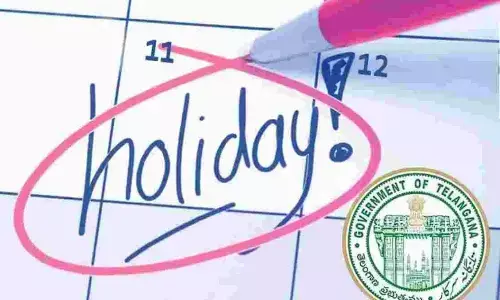World Password Day: Tips to consider for setting up a strong password

Representational image
Nowadays, we have everything available online, from emails, banking, shopping platforms and more.
World Password Day is an annual event that takes place on the first Thursday of May each year. The purpose of World Password Day is to raise awareness about the importance of creating strong passwords and taking steps to protect personal information online.
In today's digital age, passwords are a critical line of defence against cyber attacks and identity theft. Unfortunately, many people still use weak, easily guessable passwords that can be easily hacked. World Password Day aims to educate people about the importance of creating strong passwords and using other security measures, such as two-factor authentication and password managers, to keep their online accounts safe.
To celebrate World Password Day, individuals and organizations are encouraged to review their current password practices and take steps to improve their password security. This may include updating passwords on a regular basis, using unique passwords for each account, and enabling two-factor authentication where possible.
Tips to consider for setting up a strong password:
1. Avoid using the same password for multiple platforms. If someone manages to hack any one of your accounts, they will try to use the same password on other accounts as well.
2. Do not use names, birthdays or anniversary dates as passwords. Specifically names of your parents, siblings, or partner. Also, avoid using your car brand. They are very easy to discover.
3. Do not use credit/debit card PINs, phone numbers, passports or PAN card numbers as passwords.
4. Avoid reusing an old password. Hackers can get lists of expired passwords from the dark web or database leaks by hackers.
5. Never save your passwords online, not even as an email draft. You can save it manually on an app on any device that isn't connected to the internet.
6. Google Chrome offers an option to save the password. You should avoid using this feature as it makes your saved passwords vulnerable if you accidentally access any malicious website.
7. Whenever available, use two-factor authentication and change your passwords frequently to ensure your safety.