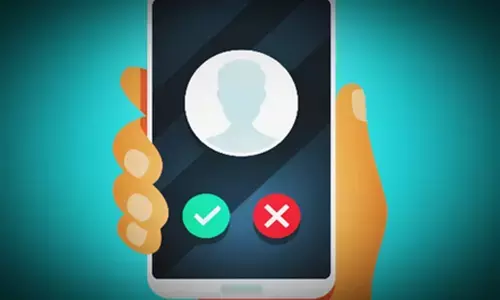Making the Right Choice Between .NET 7 and .NET 8

The nuanced comparison between .NET 7 and .NET 8 delves into their distinctive attributes, covering performance, integration capabilities, diagnostic tools, and compatibility features. This analysis gains added depth when examining the novel additions in .NET 8 against its predecessor, .NET 7. By scrutinizing these aspects, we aim to cultivate a comprehensive understanding of these frameworks, aiding in the determination of the superior version within the expansive landscape of the Microsoft .NET framework.
.NET 7 vs .NET 8: Unraveling Key Distinctions for 2024
The introduction of .NET 8 technology represents a significant milestone for Microsoft, offering a comprehensive array of features designed to fortify security, optimize performance, facilitate seamless integration, and streamline maintenance. Amidst the acclaim, a lingering question remains: Do the new features in .NET 8 surpass those of .NET 7?
To dispel any uncertainties, delve into this illuminating comparison between .NET 7 and .NET 8. This analysis aims to address your queries, providing guidance through the decision-making process, especially for those considering a potential upgrade from .NET 7 to .NET 8.
As you venture into this exploration, ponder over the insightful details that could impact your decision-making process. Whether you represent a .NET development company or are an individual seeking to hire ASP.NET developers, grasping these distinctions is crucial for adeptly navigating the dynamic terrain of the Microsoft .NET framework.
.NET 8 Compared to .NET 7
We have distinguished the core features, examining the performance of both versions across these key aspects.
• Compatibility: .NET 8 demonstrates enhanced compatibility compared to .NET 7. With built-in support for AVX-512, Vector 512, and optimized compatibility for ARM 64 and web assembly hardware, .NET 8 can seamlessly target users across desktop and mobile devices, regardless of the operating system they are running.
• Programming Language: C# remains the primary language for the .NET platform, but .NET 8 introduces advancements in C# that empower developers to write cleaner code while maintaining structural integrity. This version enhances debugging efficiency and allows for application updates tailored to specific business needs.
• Observability and Diagnostics: Post-application release, maintaining the application becomes imperative. While .NET 7 facilitates application maintenance, it relies on third-party tools for effective management. In contrast, .NET 8 introduces built-in tools and third-party API support for observation and diagnostics, streamlining the maintenance process.
• Performance: When it comes to selecting a technology, performance is a paramount consideration for developers. In terms of speed and efficiency, .NET 8 outshines .NET 7. Both versions utilize a Just-in-Time (JIT) compiler, but .NET 8 excels in faster code execution and reduced buffering processes. Additionally, the more advanced garbage collector and runtime environments in .NET 8 contribute to resource savings, delivering superior overall performance.
• Microsoft Support: Microsoft provides two types of support for each .NET version:
o LTS (Long-term Support): Offering approximately 3 years of support, LTS is a more advantageous support type.
o STS (Short-term Support): With a shorter support period compared to LTS, STS provides 1 year of support. Choosing the appropriate support type depends on the specific requirements and timeline of the development project.
• Integration: Integrating with .NET often involves more time due to the necessity for developers to create custom codes for APIs and other components. In contrast, .NET 8 streamlines integration processes by offering built-in support for a majority of integrated development environments, APIs, and services. This inherent support accelerates integration timelines, minimizes errors, and enhances overall process executions.
For optimal utilization of these advantages in your upcoming project, consider engaging with our ASP.NET development company. You can also hire asp.net developers from PSSPL.
Exploring .NET 8's New Features
• SIMD Operations for 512-bit Vectors: .NET 8 introduces support for SIMD (Single Instruction, Multiple Data) operations for 512-bit vectors. This enhancement can significantly boost application performance, especially in tasks involving machine learning, scientific computing, and data-sensitive operations.
• Enhanced Debugging and Troubleshooting Capabilities: .NET 8 boasts greater capabilities for debugging and troubleshooting performance issues, providing developers with more effective tools to optimize application performance.
• Intel Advanced Vector Extension 512 Instructions Support: This version includes support for Intel Advanced Vector Extension 512 instructions, a novel set of vector instructions that offer additional performance benefits, particularly for data-intensive applications.
• Global Using Directives and Record Structures Support: .NET 8 introduces support for global using directives and record structures, showcasing advanced language support that enhances code clarity and structure.
• Cross-Platform Support and Mono Runtime Improvements: .NET 8 extends its cross-platform support with enhancements to the mono runtime, along with new features designed for creating and deploying .NET applications on Mac OS and Linux. This ensures flexibility and compatibility across various operating systems.
Is it Advisable to Upgrade from .NET 7 to .NET 8?
Considering the insights shared in this blog, .NET 8 emerges as a more advanced iteration in comparison to .NET 7. Therefore, opting to upgrade your application to .NET 8 is advisable. However, if immediate upgrading is not feasible, it is prudent to await the support for .NET 7, which is scheduled to be available until May 14, 2024.
To leverage the enhanced functionality, updates, and technology offered by .NET 8, it is recommended to plan for a timely upgrade from .NET 7 before the support expiration date in May 2024. Seeking guidance from an ASP.NET Development Company can provide valuable assistance and ensure a smoother transition to the latest version.
Happy Reading!