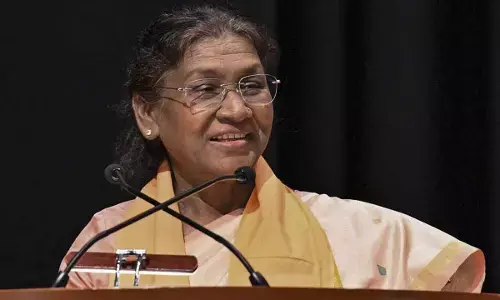OU BA, B Com, BSC, BBA 6th semester results 2019 declared

The results of Osmania University degree courses BA, B, Com, BSC and BBA 6th semester have been released. Candidates who have appeared for these exams can check their results on the official website osmania.ac.in.
Hyderabad: The results of Osmania University degree courses BA, B, Com, BSC and BBA 6th semester have been released. Candidates who have appeared for these exams can check their results on the official website osmania.ac.in.
The degree semester exams were held in September of this year, and the results were declared on October 28.
Steps to check 6th semester results 2019:
Step 1: Visit the official website of Osmania University, i.e. osmania.ac.in
Step 2: Find and click on the Result Portal / Section of University Website
Step 3: You will find a list of Results in ascending order as per their published date
Step 4: Click on the UG 6th Sem Result you want to check, i.e. BA / BBA / BCom / BSc
Step 5: You will be redirected to a new page with exam roll number window
Step 6: Enter your exam roll number as provided on the admit card and submit it
Step 7: Osmania University Result 2019 will be displayed on the screen
Step 8: Take the printout of the scorecard or download PDF copy